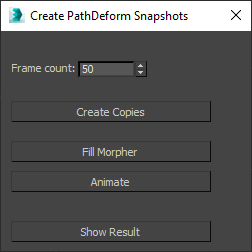3DSMax conveyor belt animation script
Sometimes you need to animate objects like conveyor belts.
A brief description : Create a spline. Assign a PathDeform modifier to the animation object (segment box, plane), animate it for the desired number of frames, and run the script, which creates copies of the frames from the PathDeform object, creates another copy with a Morpher modifier, fills the slots, and then animates the object with the Morpher modifier for the specified number of keys.
Now this object can be exported to other engines like Blender, etc.
Tested in Max 2016 and 2024.
Before using, you can open the script in notepad to make sure there are no destructive methods, however, make copies of the scene before using the script!!!
| Author: | Paperscan |
| Download size: | 0.00 MB |
Include formats:
| Other: | 0.01 MB |
| License: Extended Use License |
| PBR: No |
| Textures: No |
| Materials: No |
| UV Layers: No |
| Vertex colors: No |
| Animations: No |
| Rigged geometries: No |
| Morph geometries: No |
| Scale transformations: No |
| Print ready: No |
| Game Ready: No |
| Photorealistic: No |
| AI Training: No |
| Odoo Online: No |
| Odoo.sh: No |
| On Premise: No |