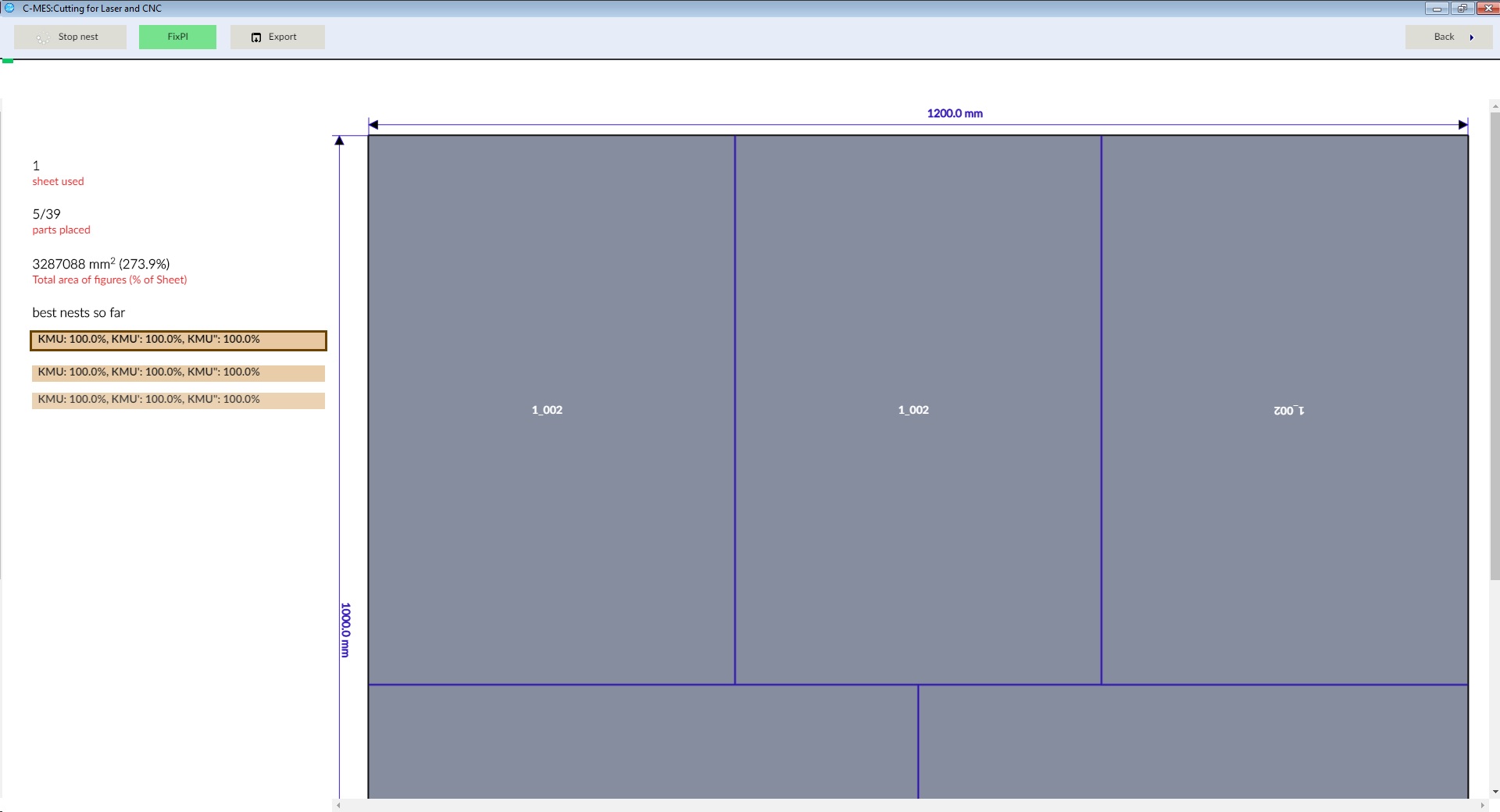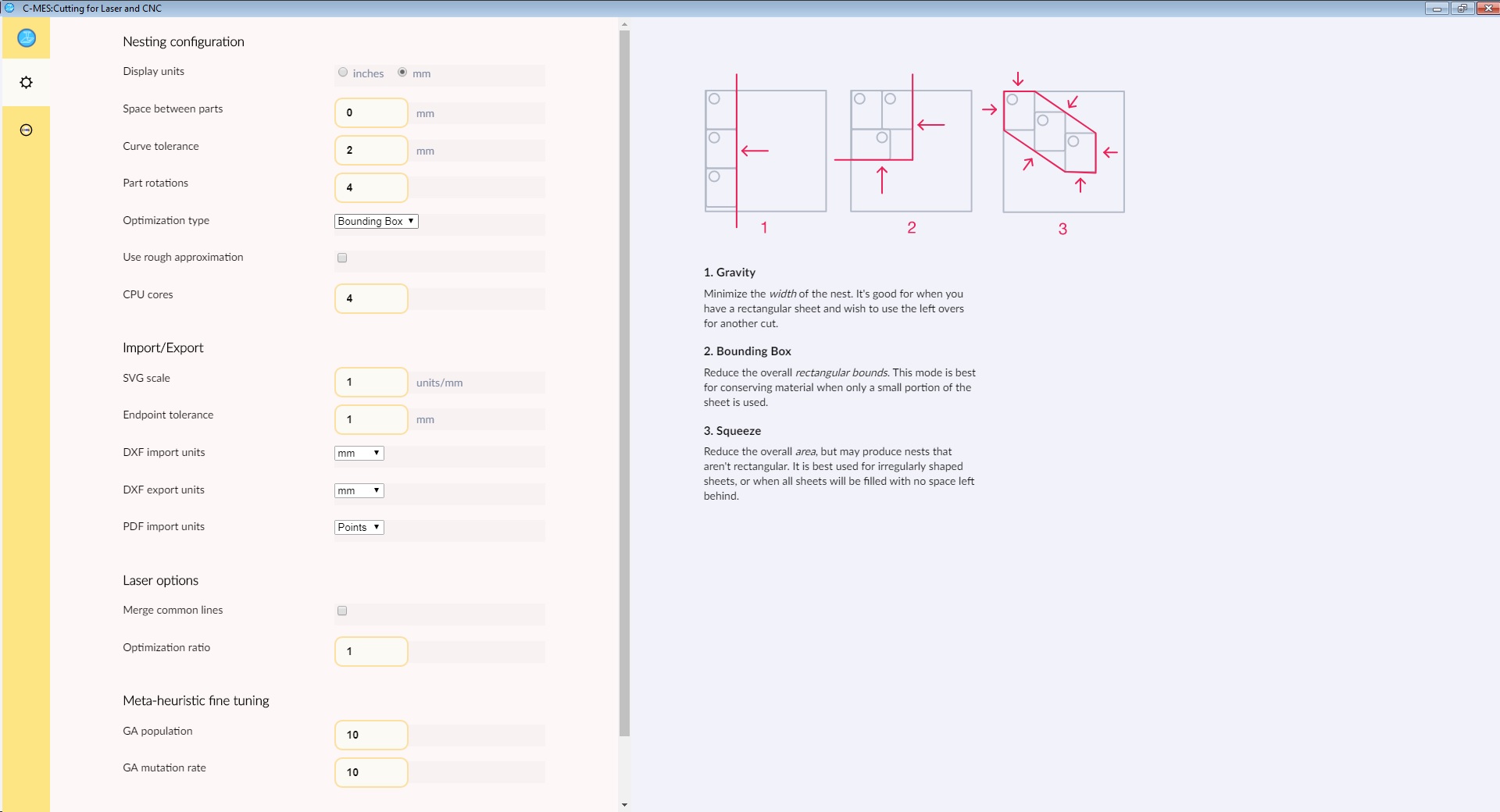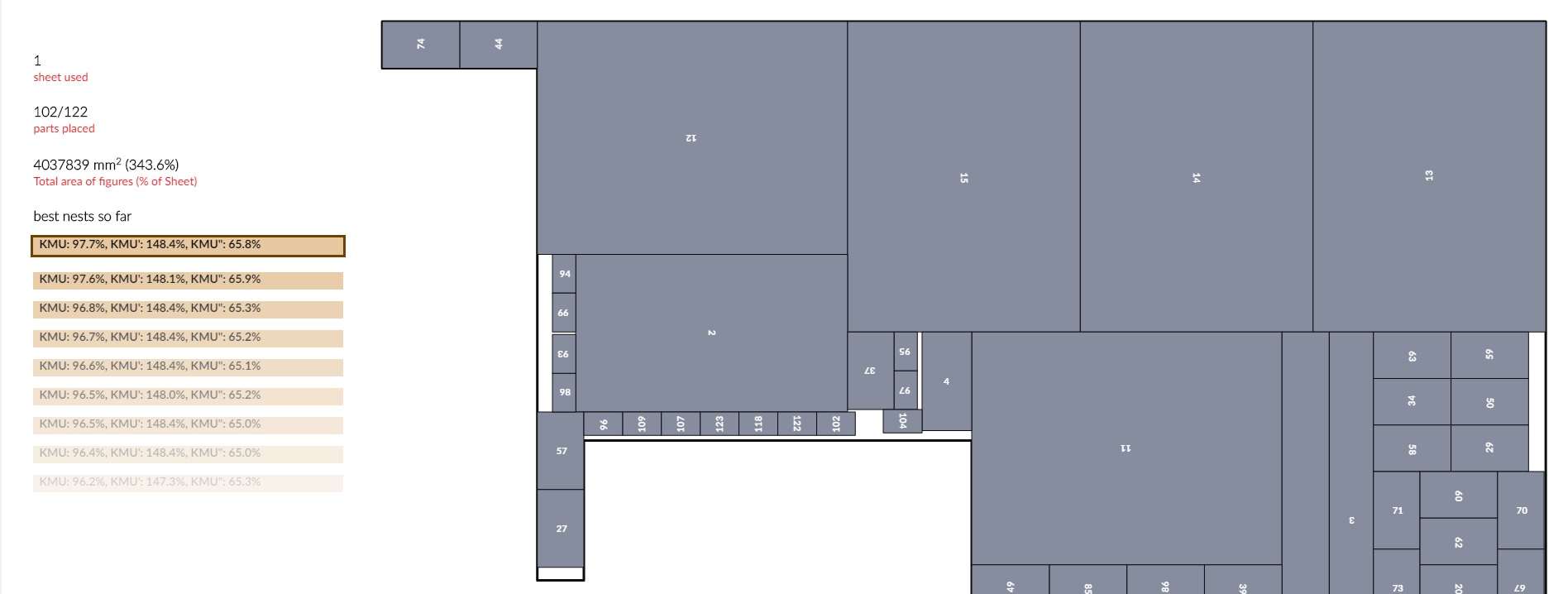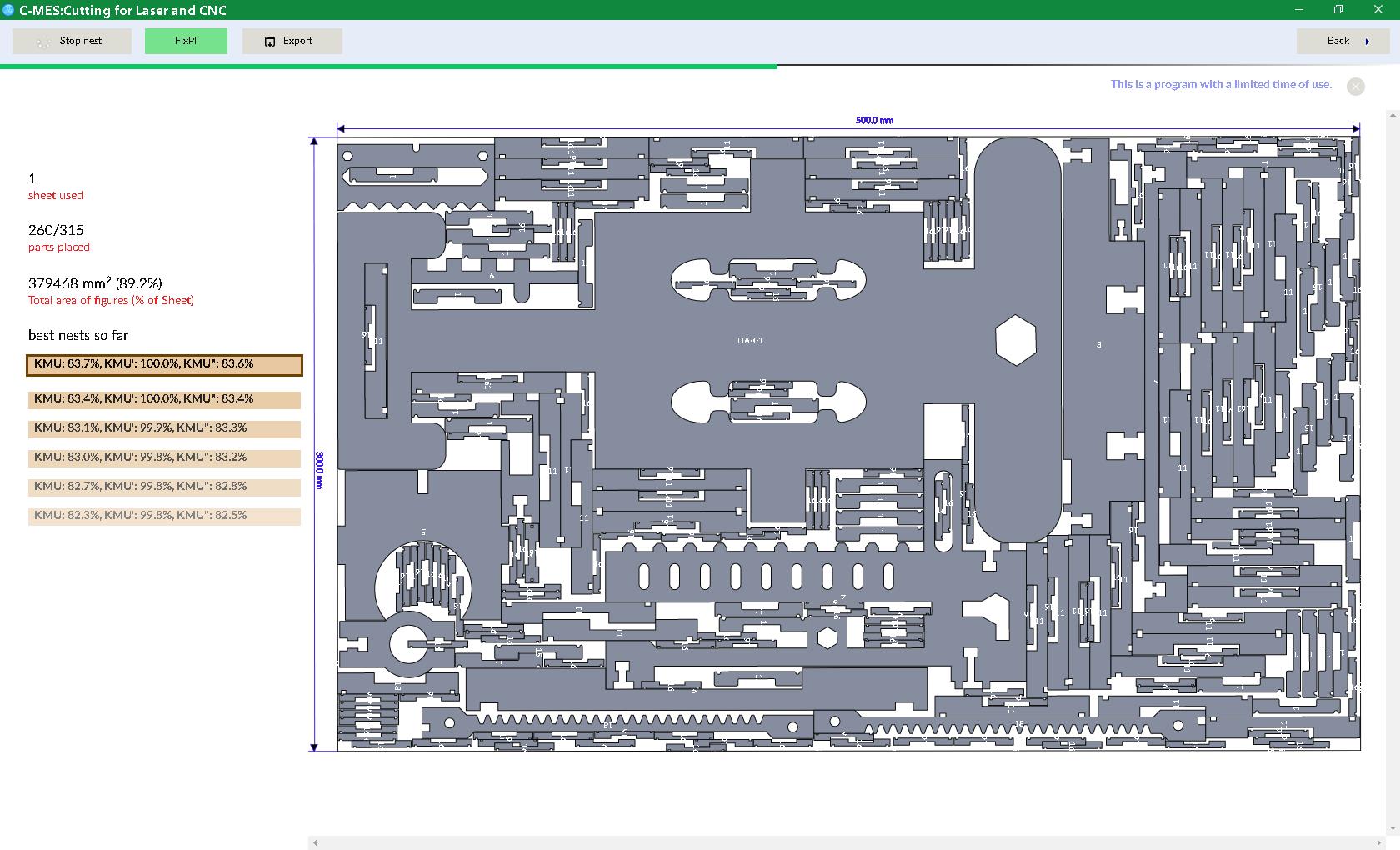Cutting for Laser and CNC
C-MES:Cutting for Laser and CNC
Is a free program for optimizing the cutting of rectangular and free-form parts from metal, wood-based panels, stone, cardboard, and more. The program can be used to cut sheet materials on laser and water-jet cutting machines, on milling machining centers with CNC, and for manual material cutting. C-MES: Cutting for Laser and CNC is an easy-to-use, modern program with a well-designed, simple, and convenient user interface.

Cutting calculations can be performed for both rectangular parts and blanks, as well as for parts and blanks with arbitrary configurations. Despite its simplicity, significant material waste reduction can be achieved. More information about working with the program can be found through the provided link.
Flexible Setting of Cutting Parameters
Flexible parameter settings allow you to take into account the technological properties of your equipment. You can customize the output from C-MES: Cutting for Laser and CNC for any laser, gas, or plasma cutting machine, as well as for a CNC milling machine. Cutting can also be optimized for slitting machines (e.g., circular saws).
CAD / CAM Integration
Importing parts is done from SVG or DXF files. For imported parts, properties such as size, quantity, material name, order, or drawing number are specified. All properties of parts can be changed after import. In one cutting calculation, you can use a different number of blanks with various sizes and configurations. Rectangular parts and blanks can also be added manually during the cutting process.
Exporting results is performed in SVG, DXF, SWF, and PDF formats. The cutting result can be loaded into the program for further optimization (for example, to add new parts to the cutting).
Cutting Optimization
The program is based on a fast genetic self-learning algorithm for cutting rectangular and curvilinear parts. Automatic cutting ensures high material utilization. If required, the layouts can later be edited manually. To this end, the program offers the possibility of exporting the cutting result to the most commonly used formats. Cutting calculations can be stopped at any time, and the number of parts for subsequent calculations is automatically reduced by the number of parts already placed.
Limitations of the Demo Version
The demo version of the program is limited by the number of import and export formats (only SVG and DXF formats are used).