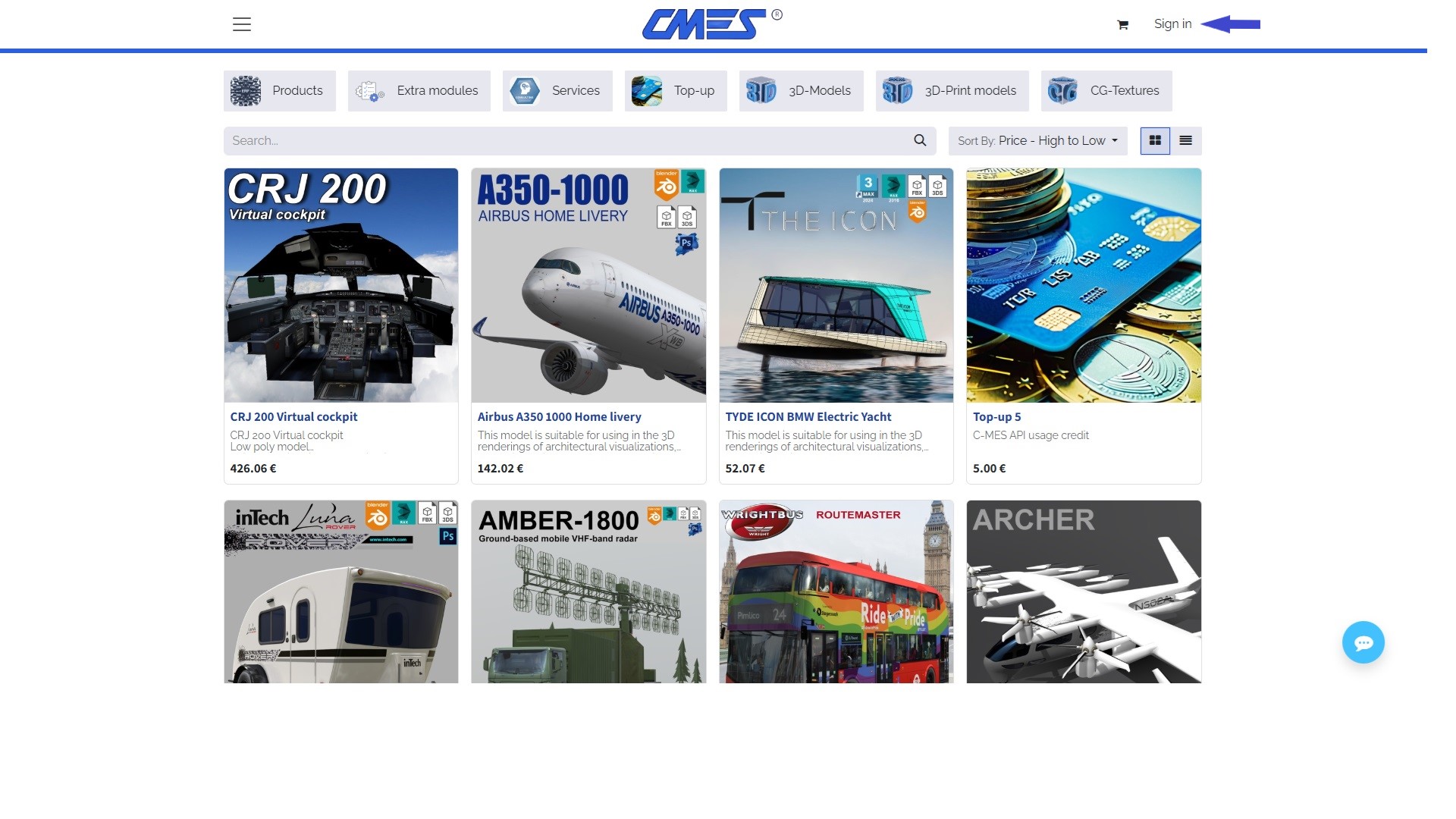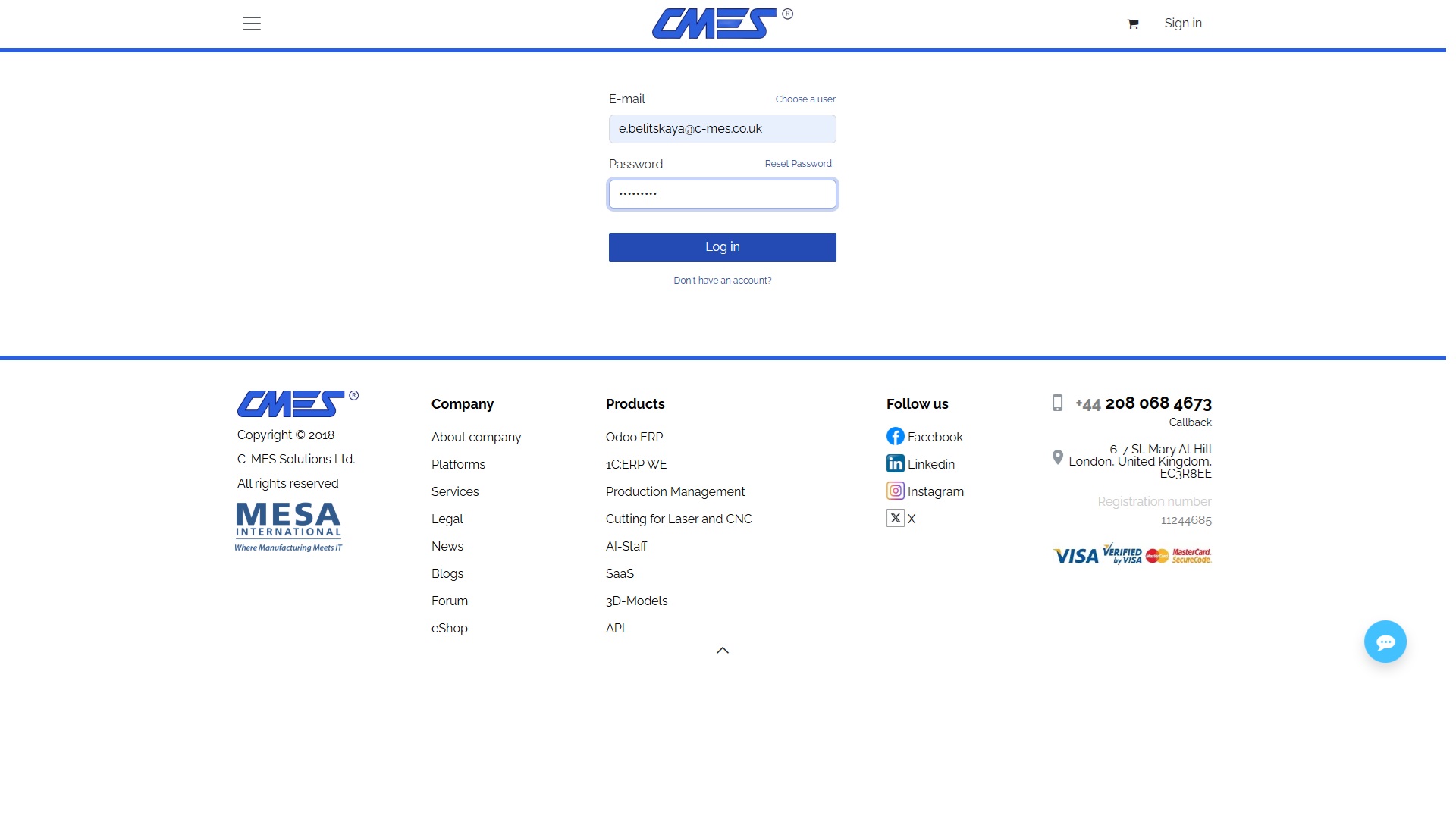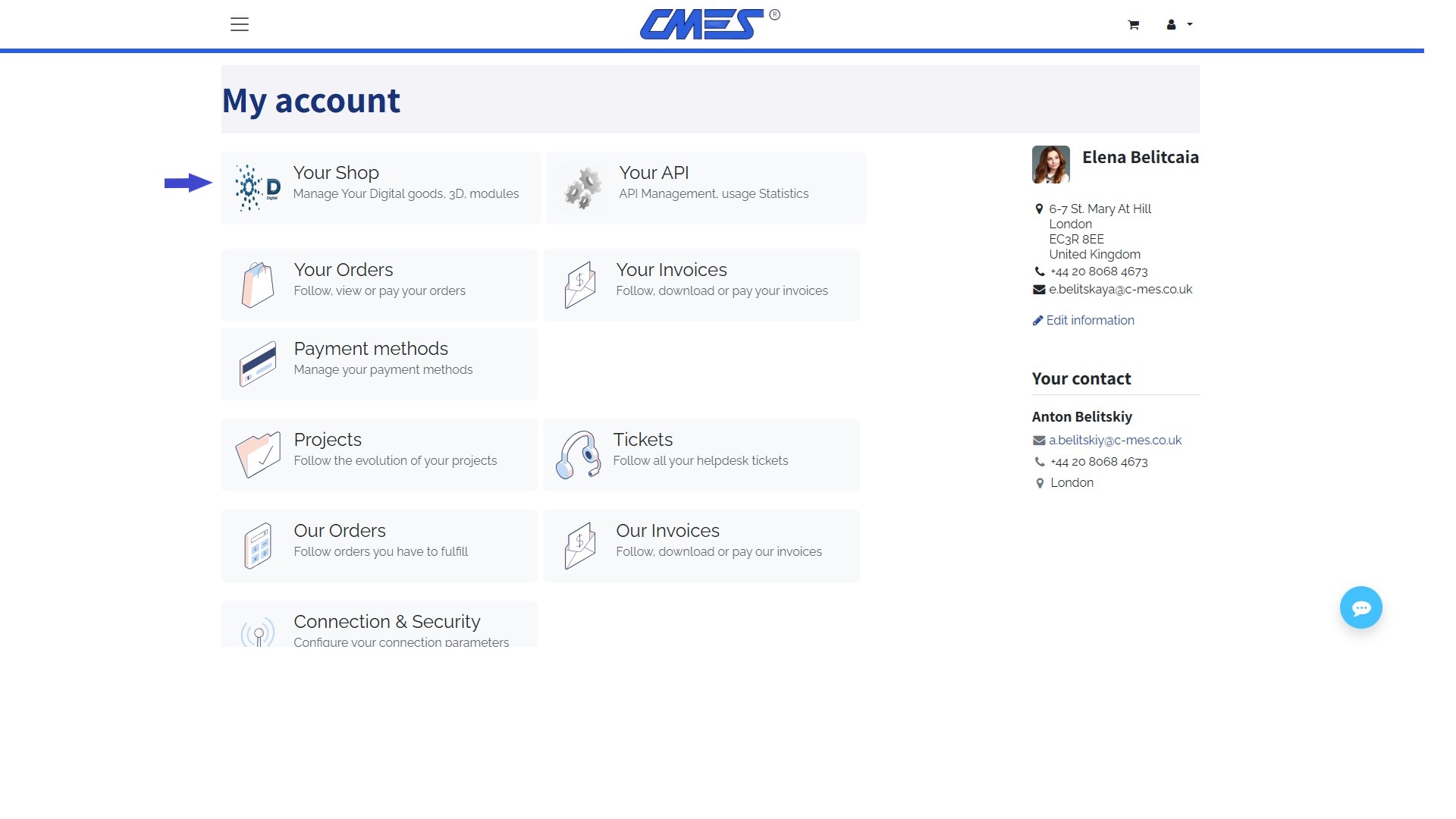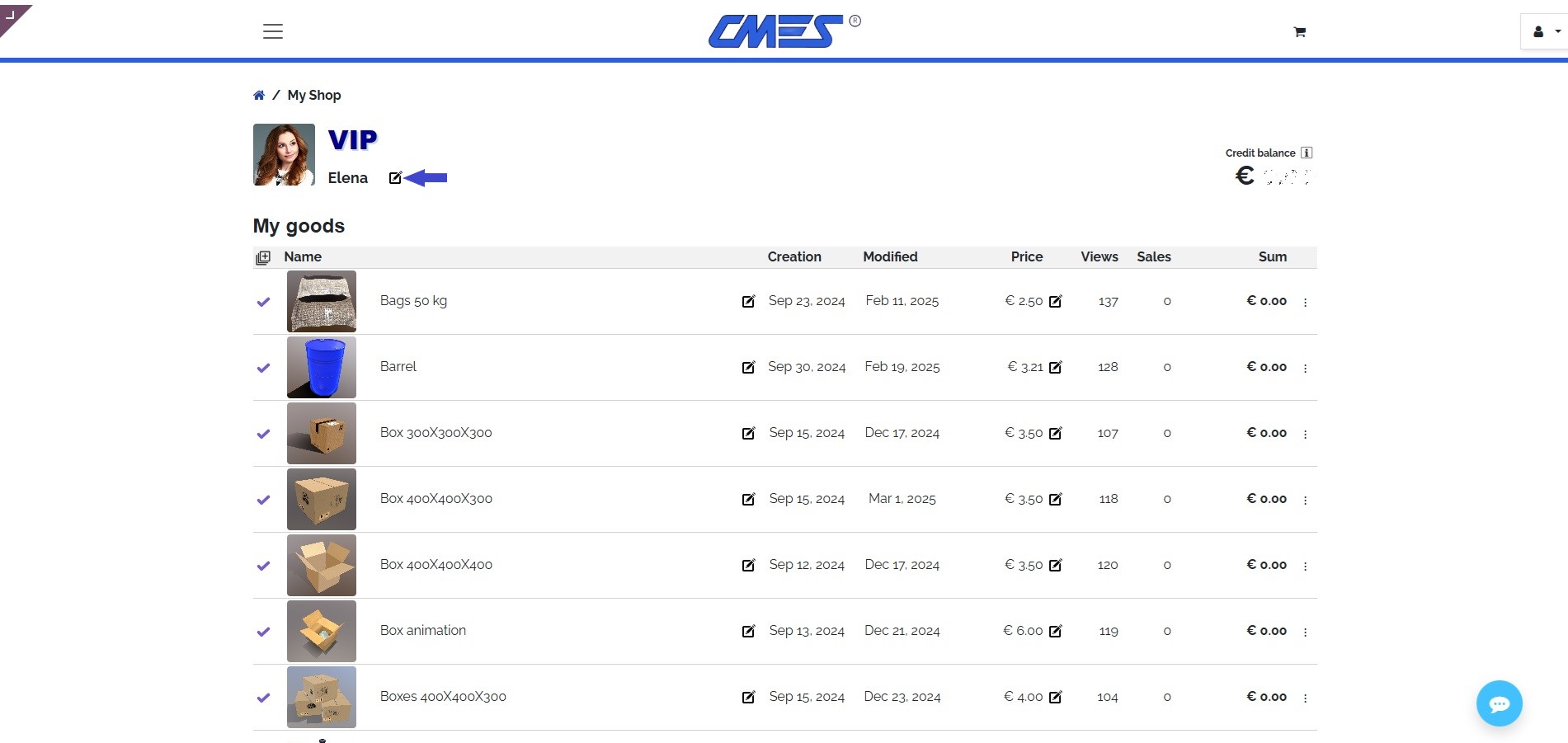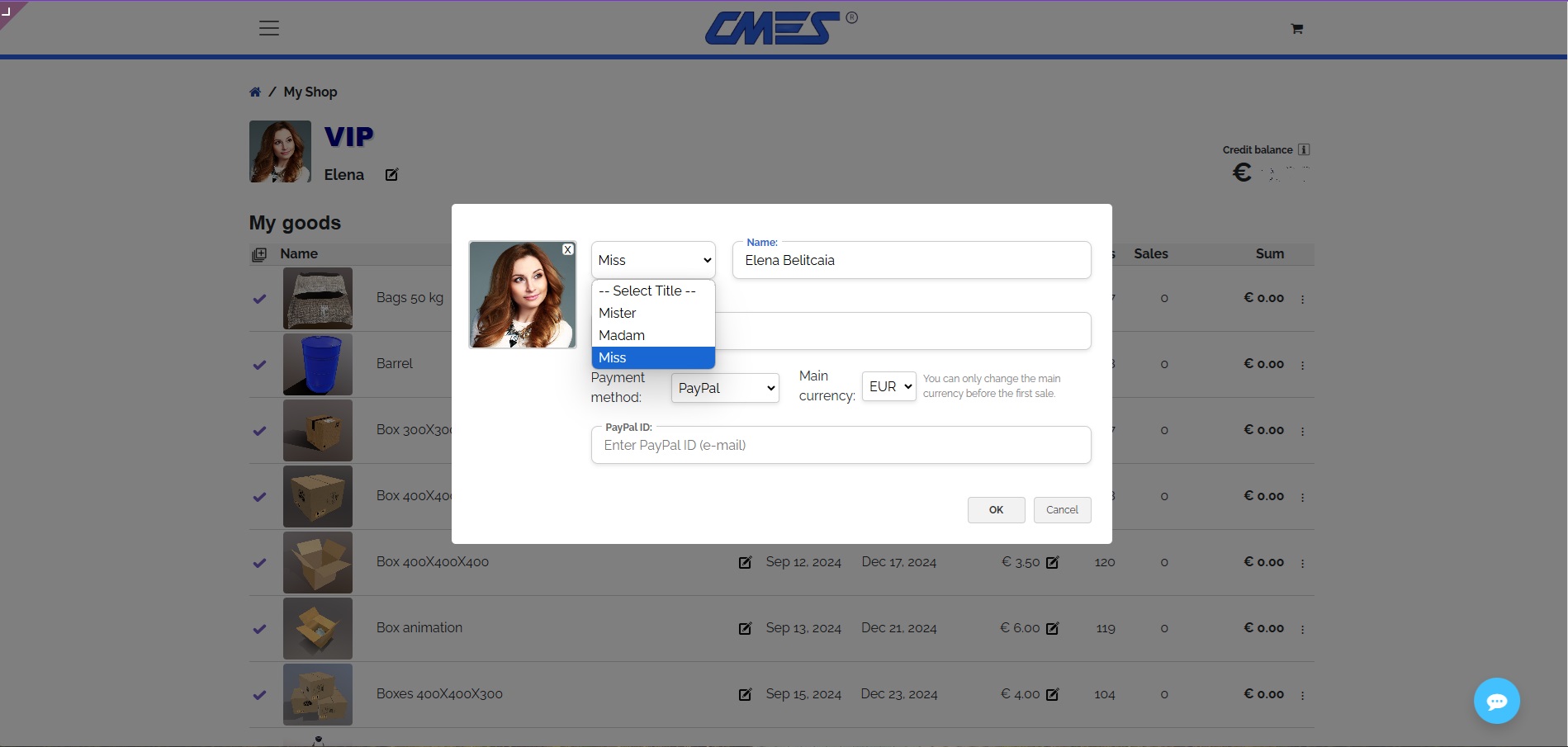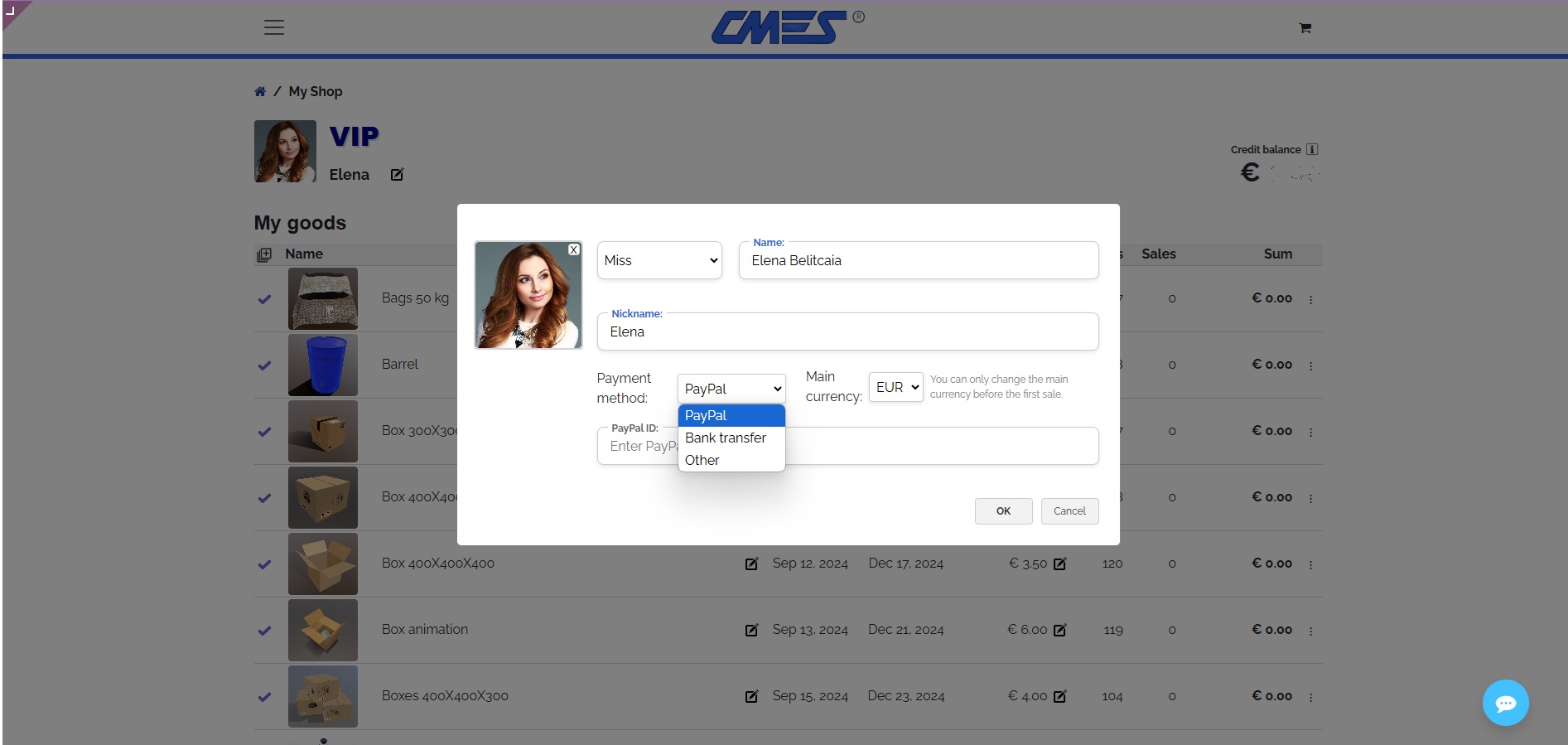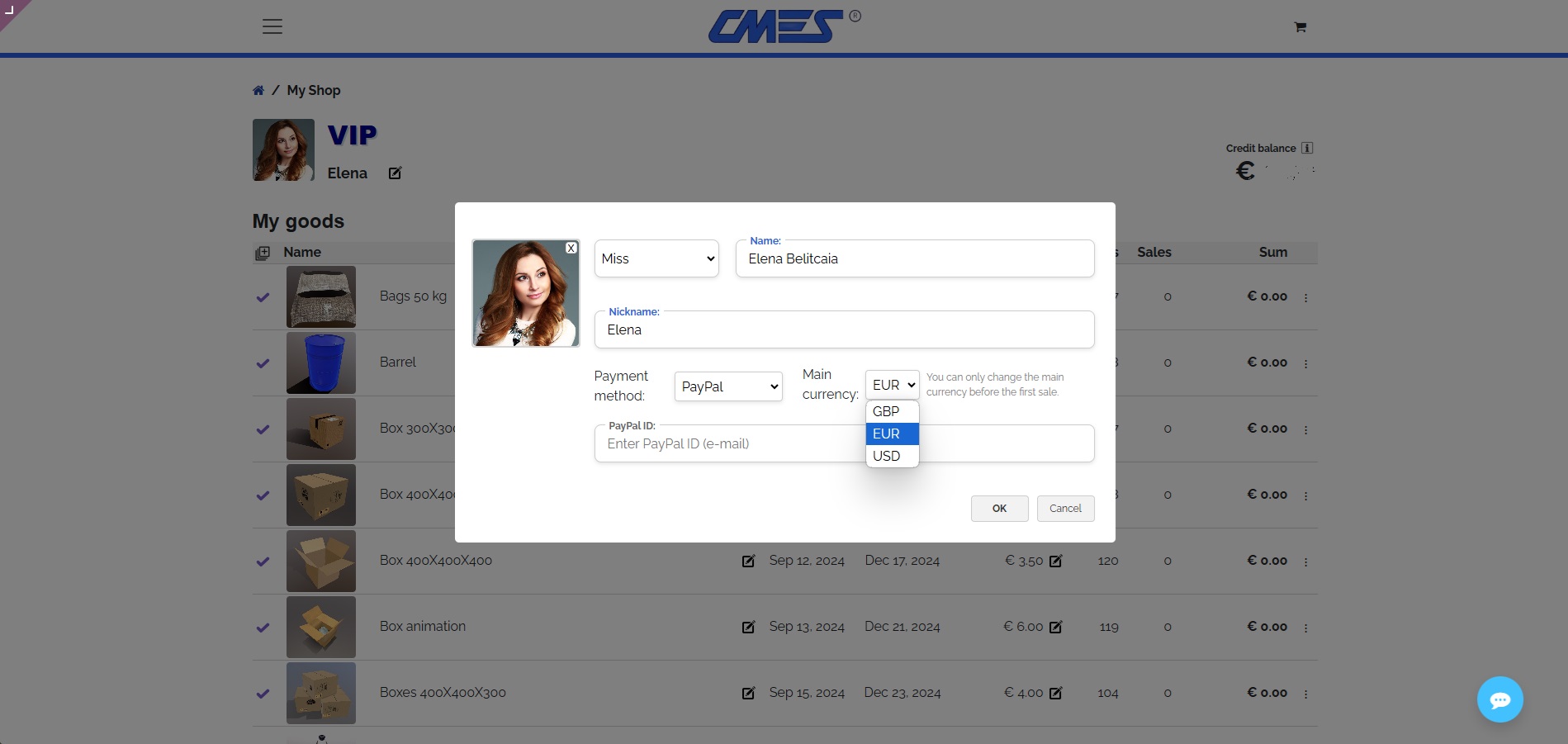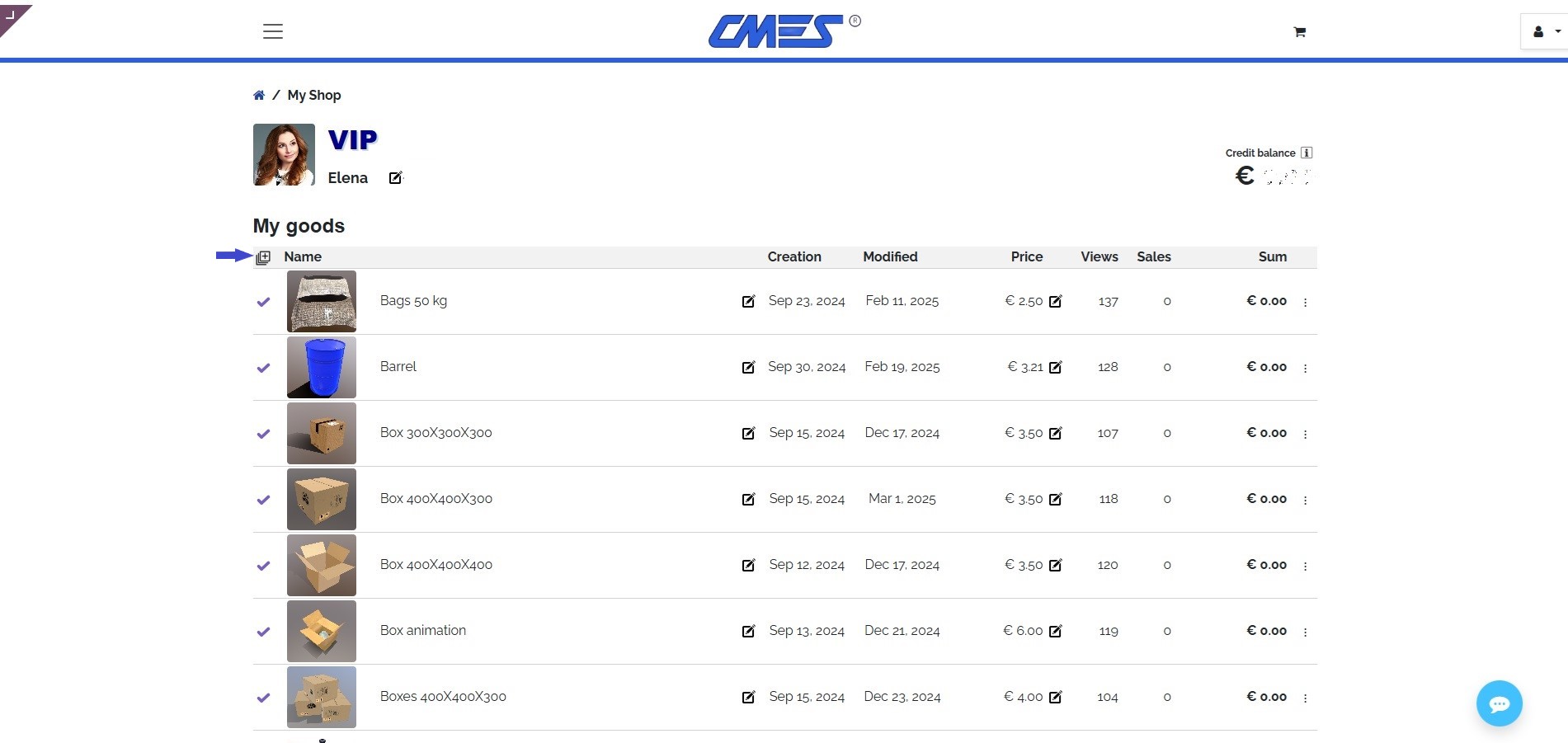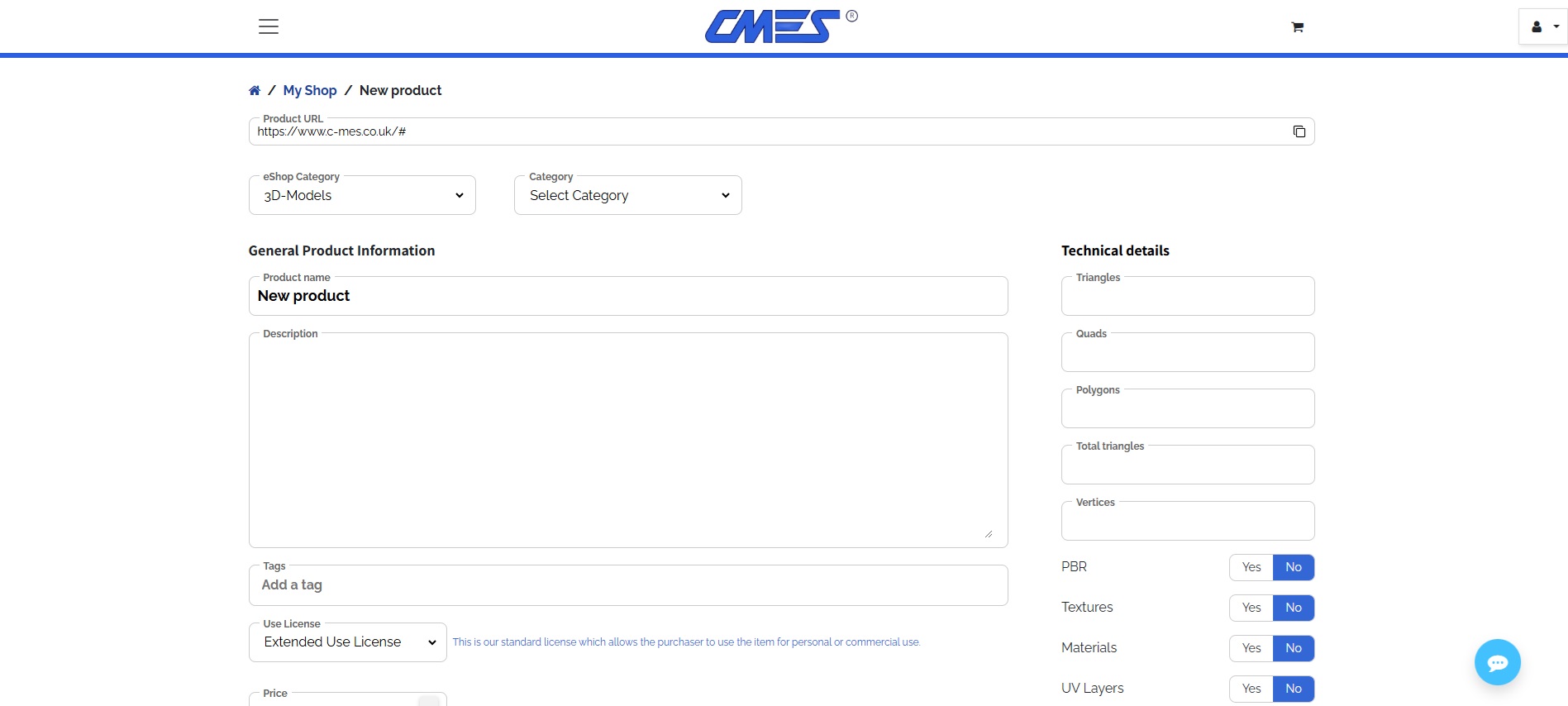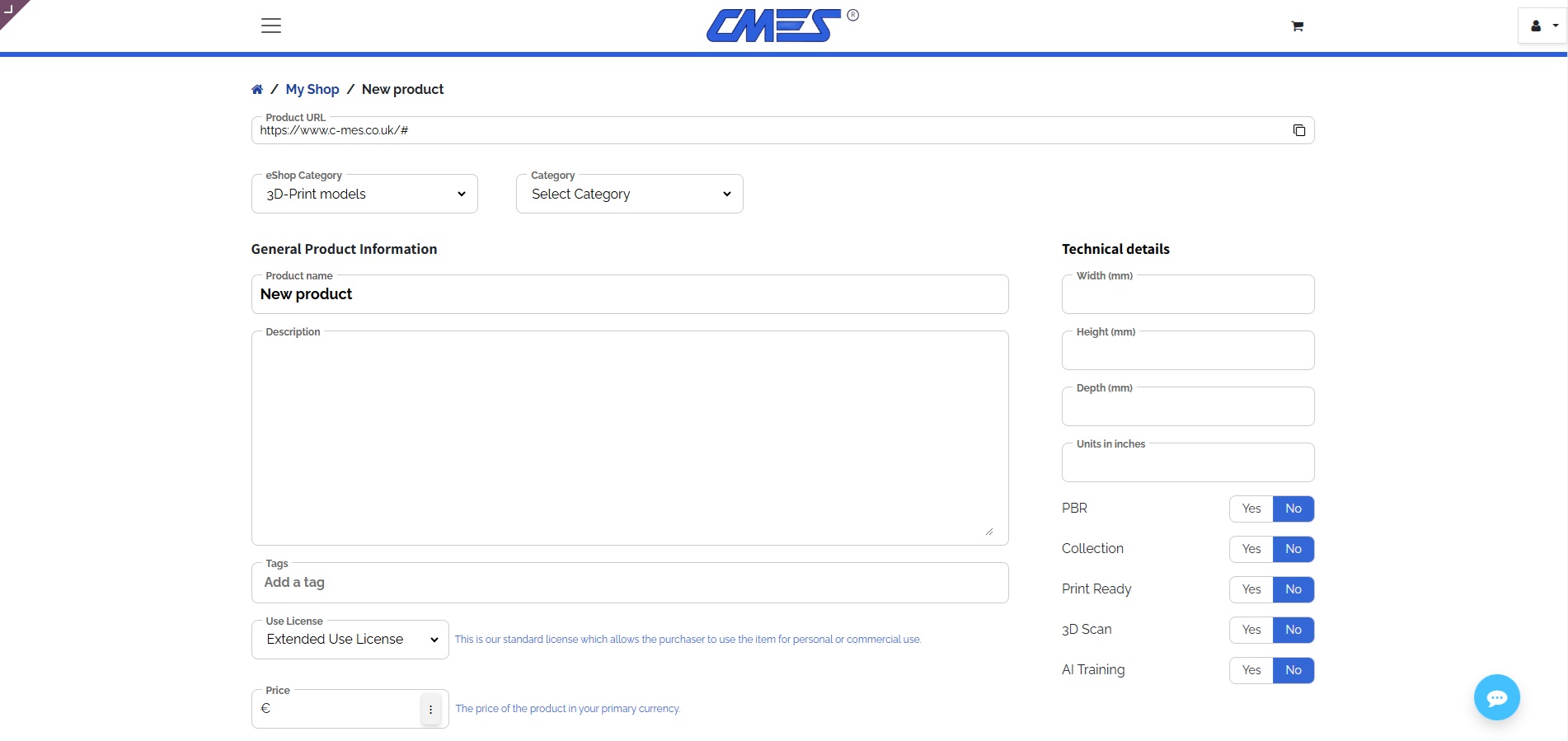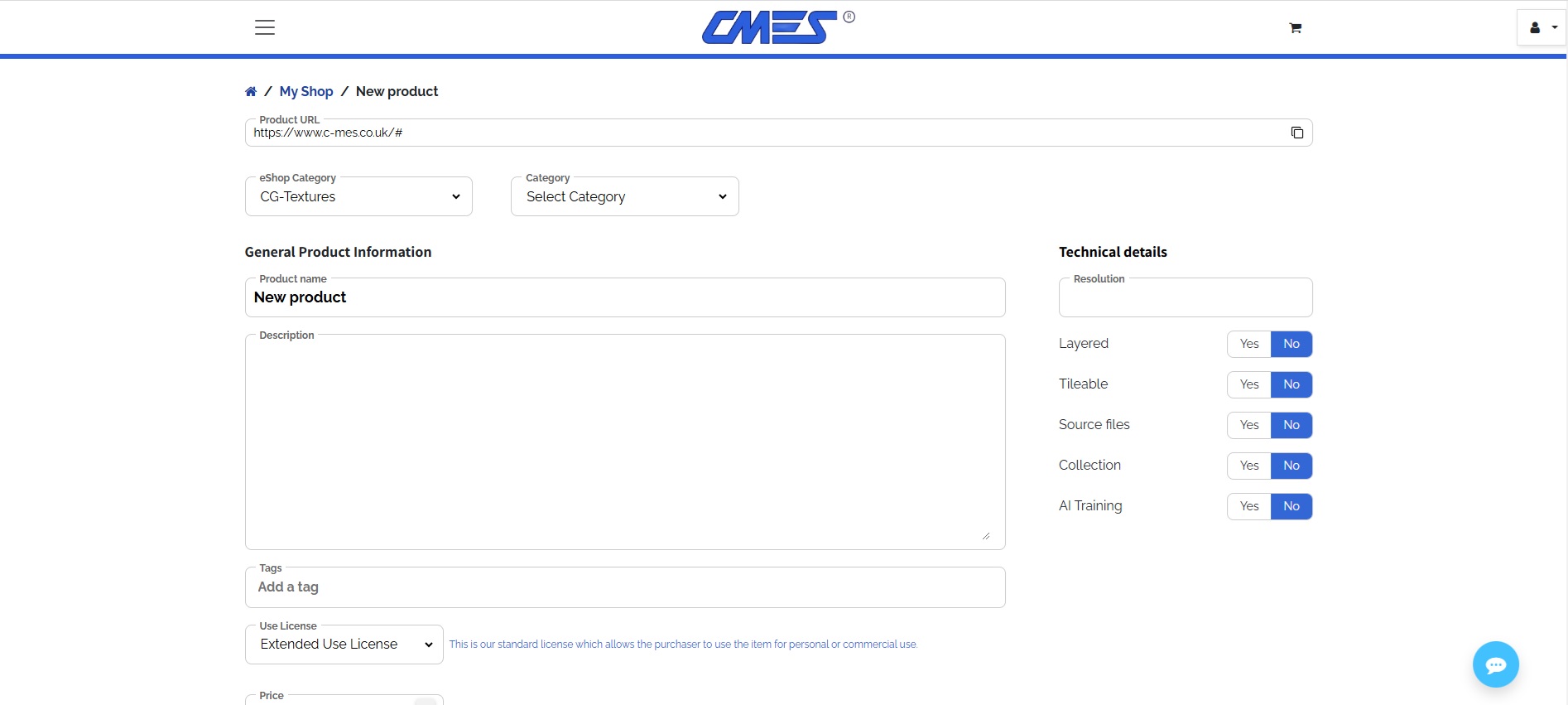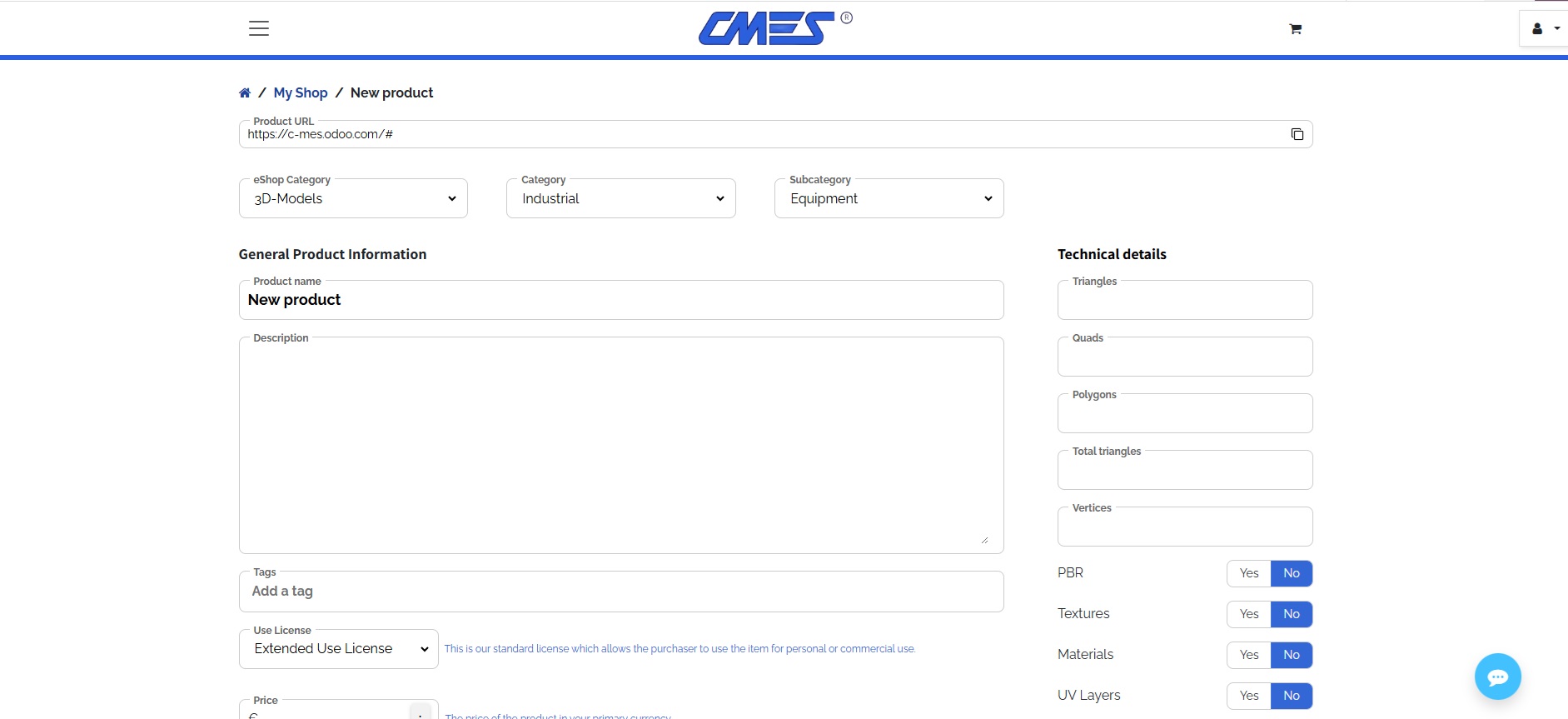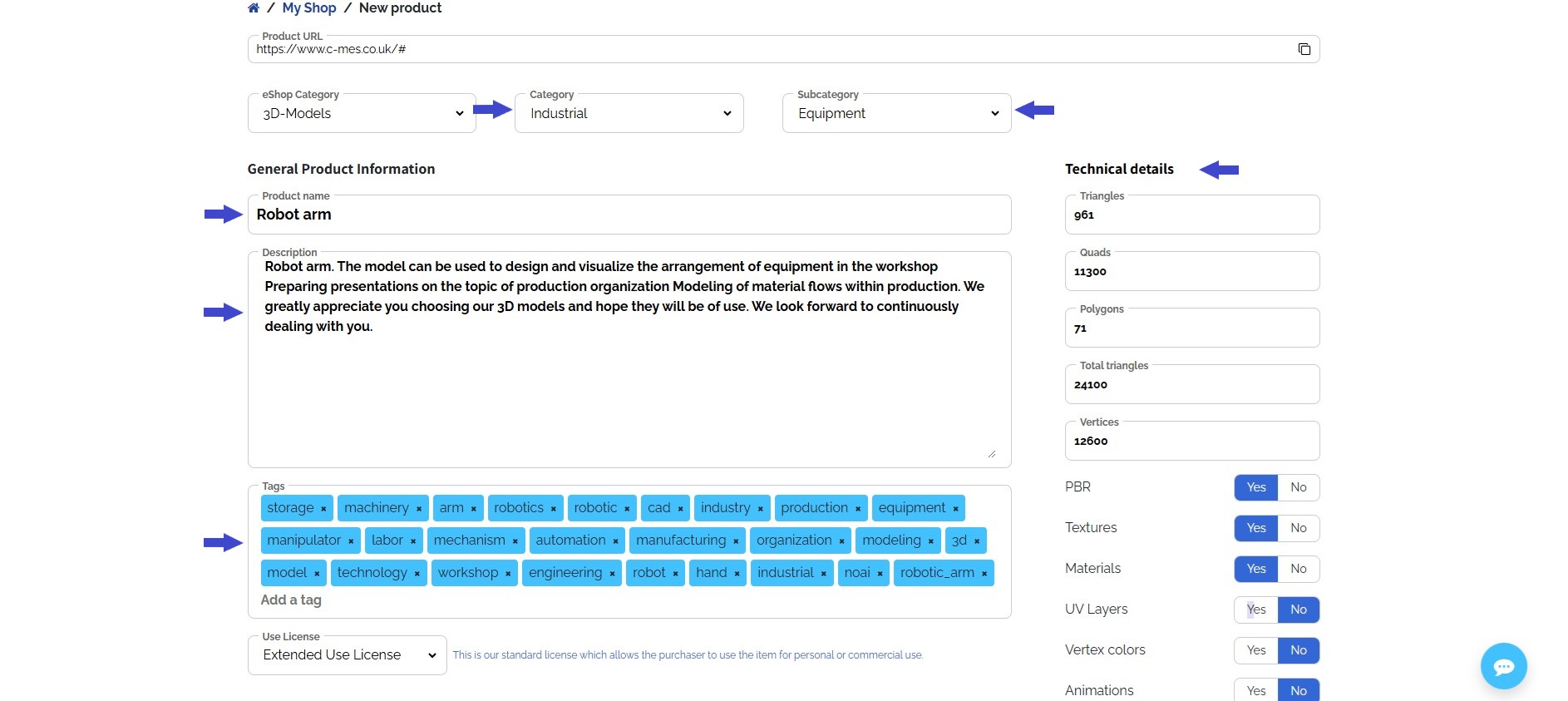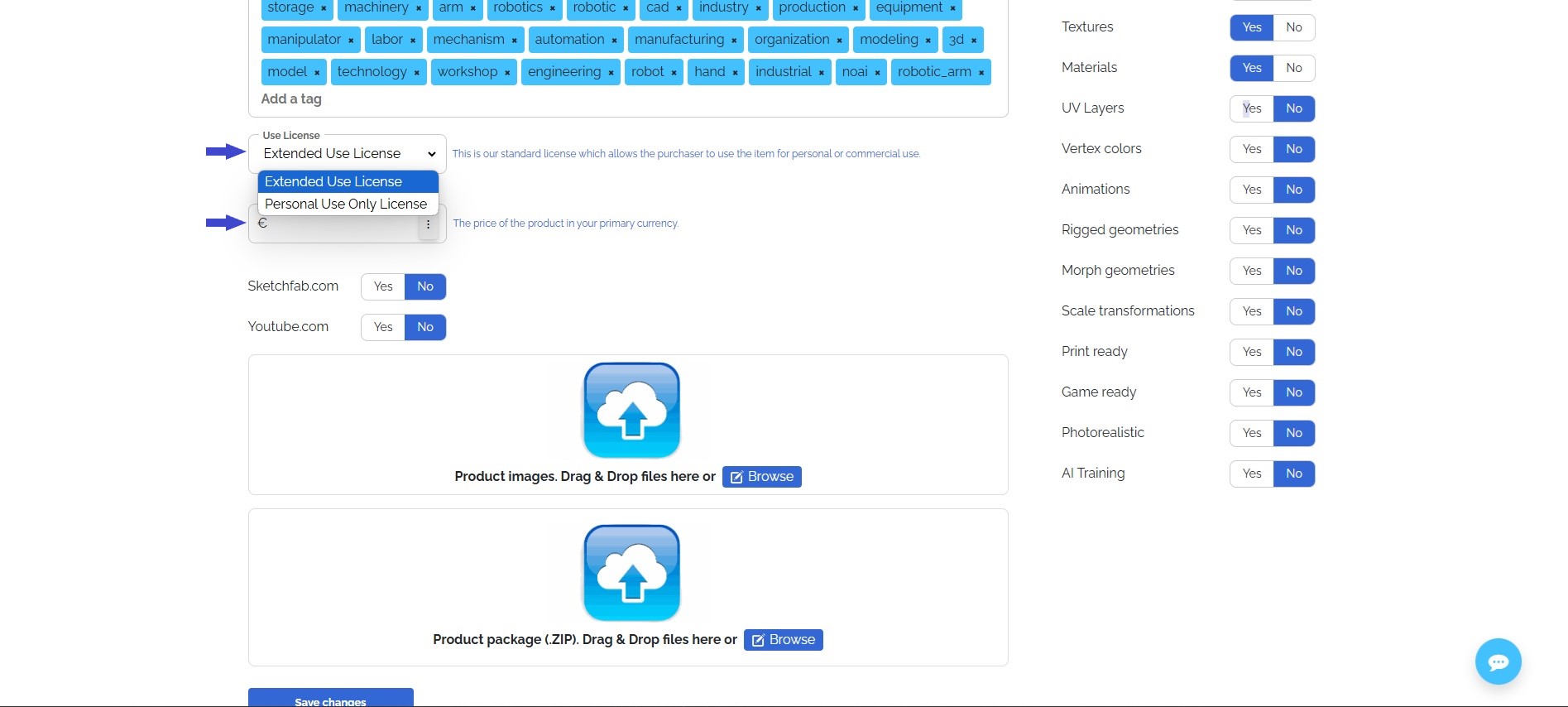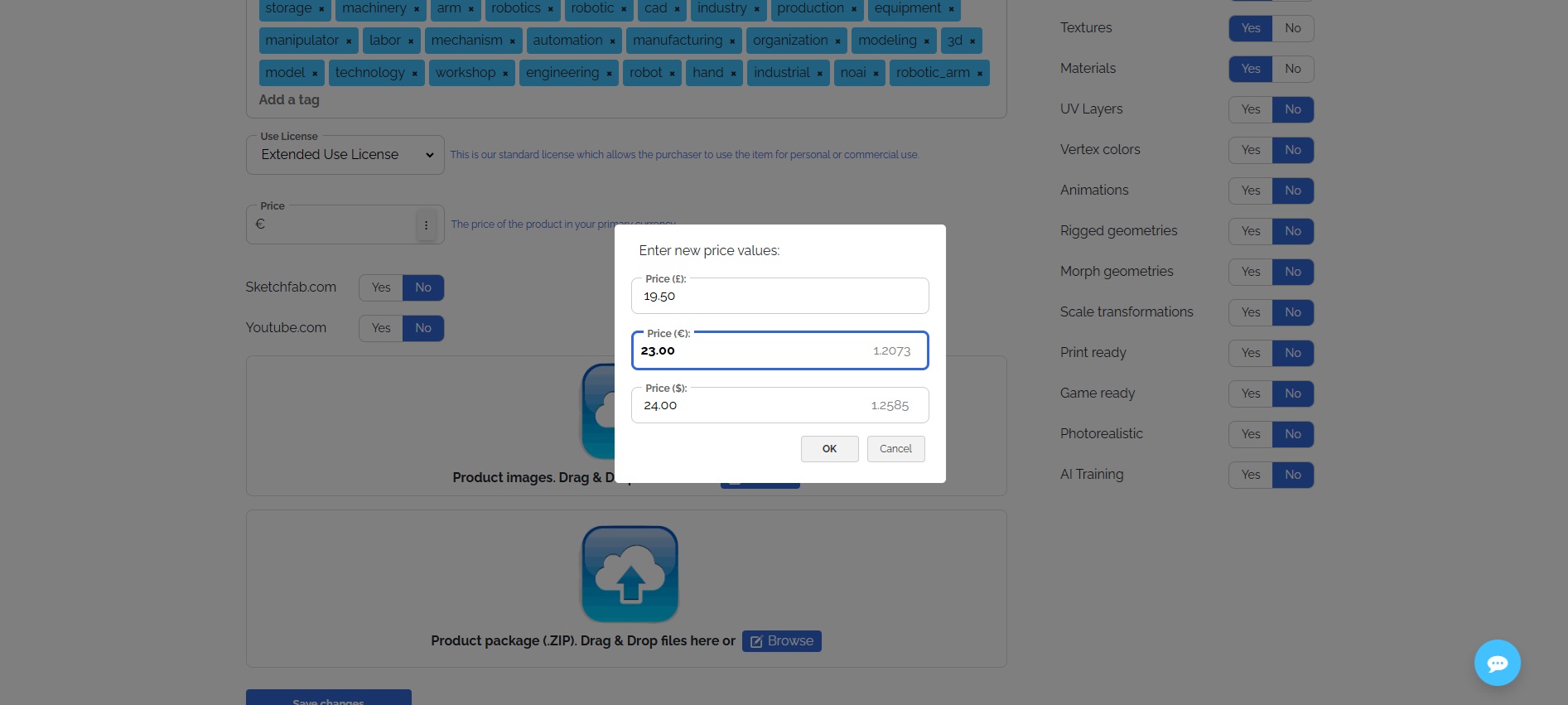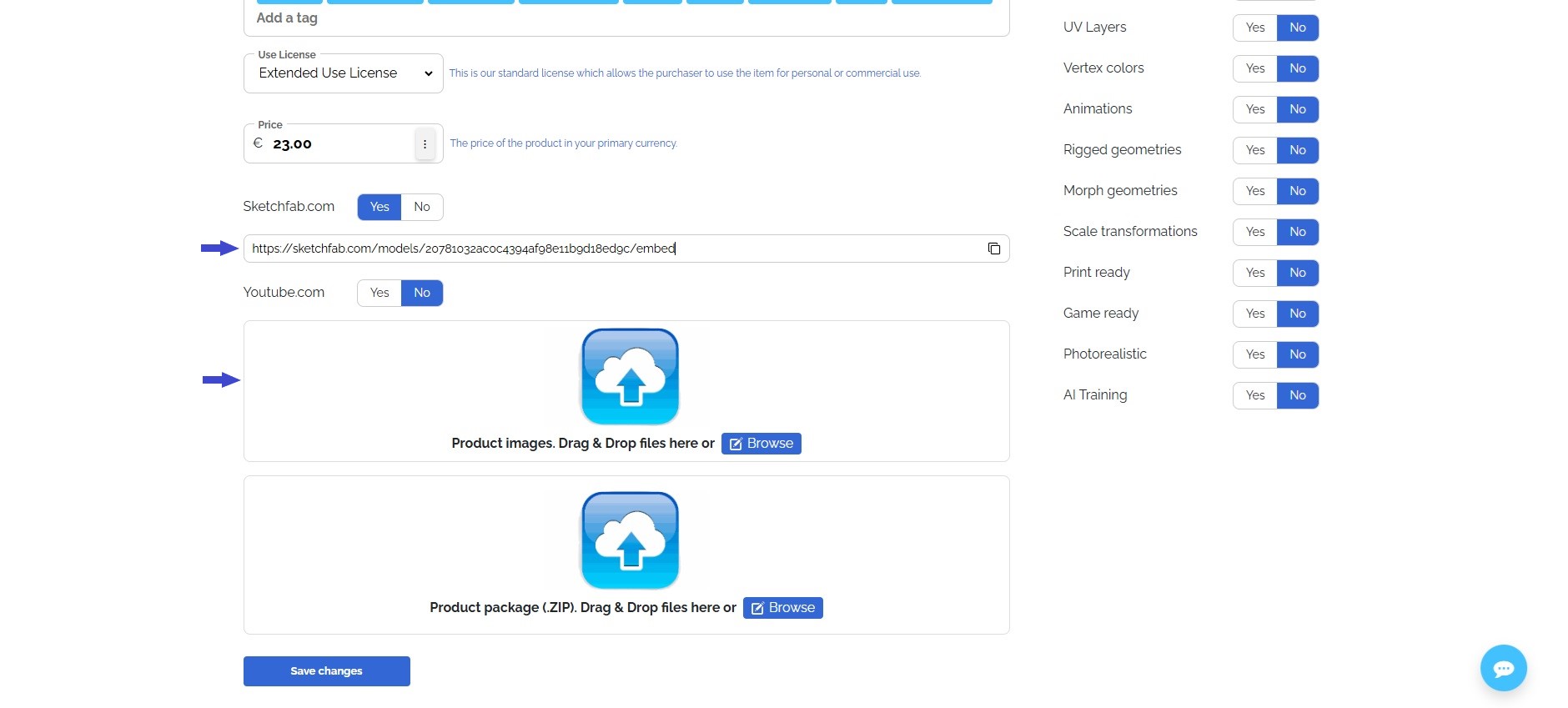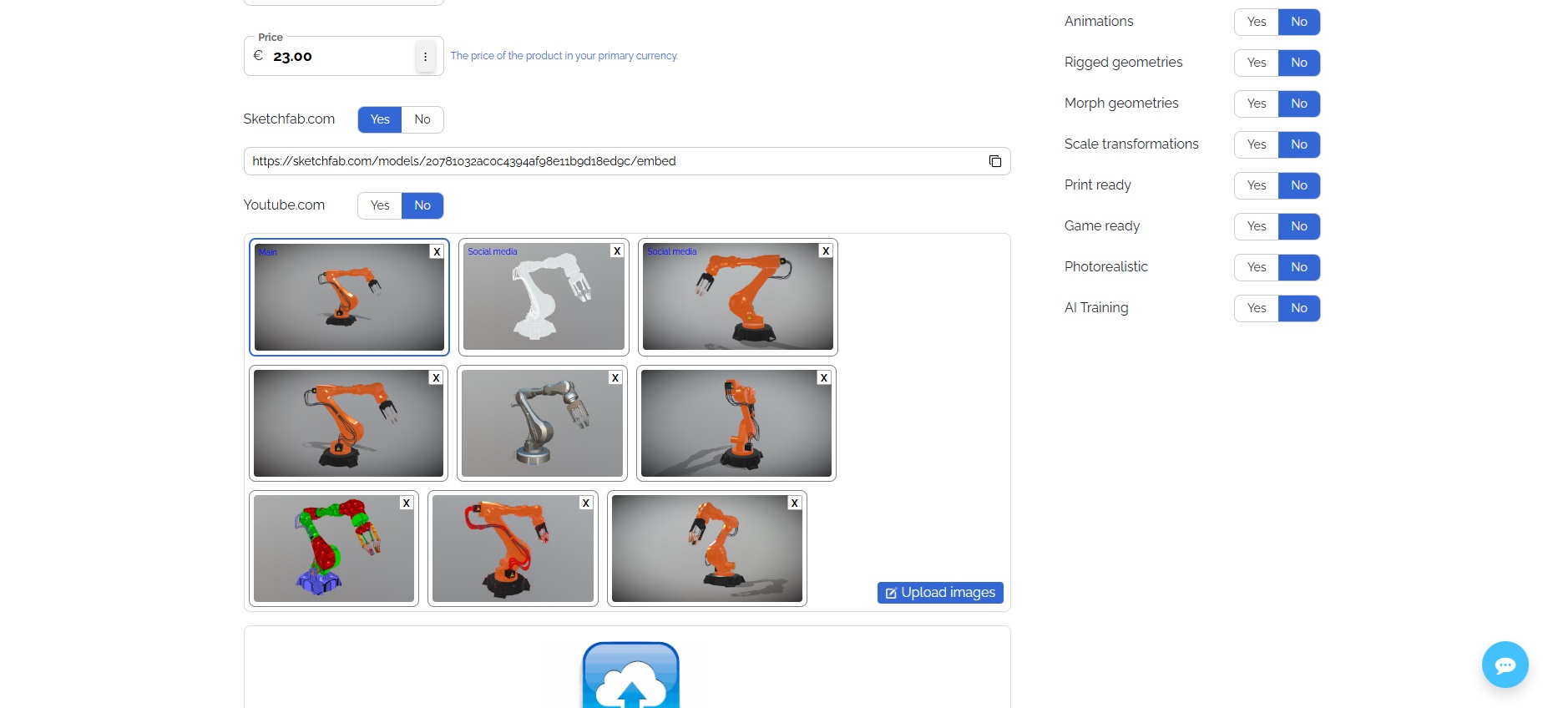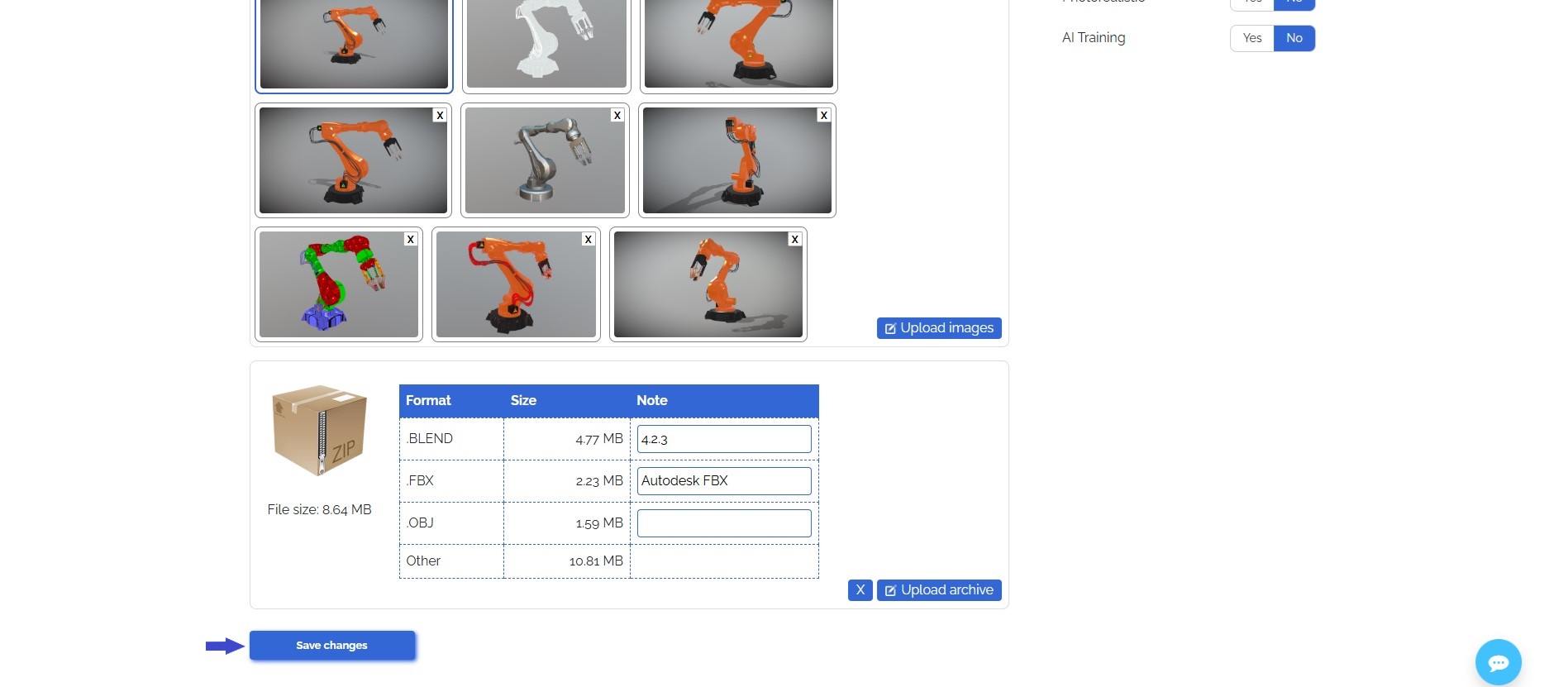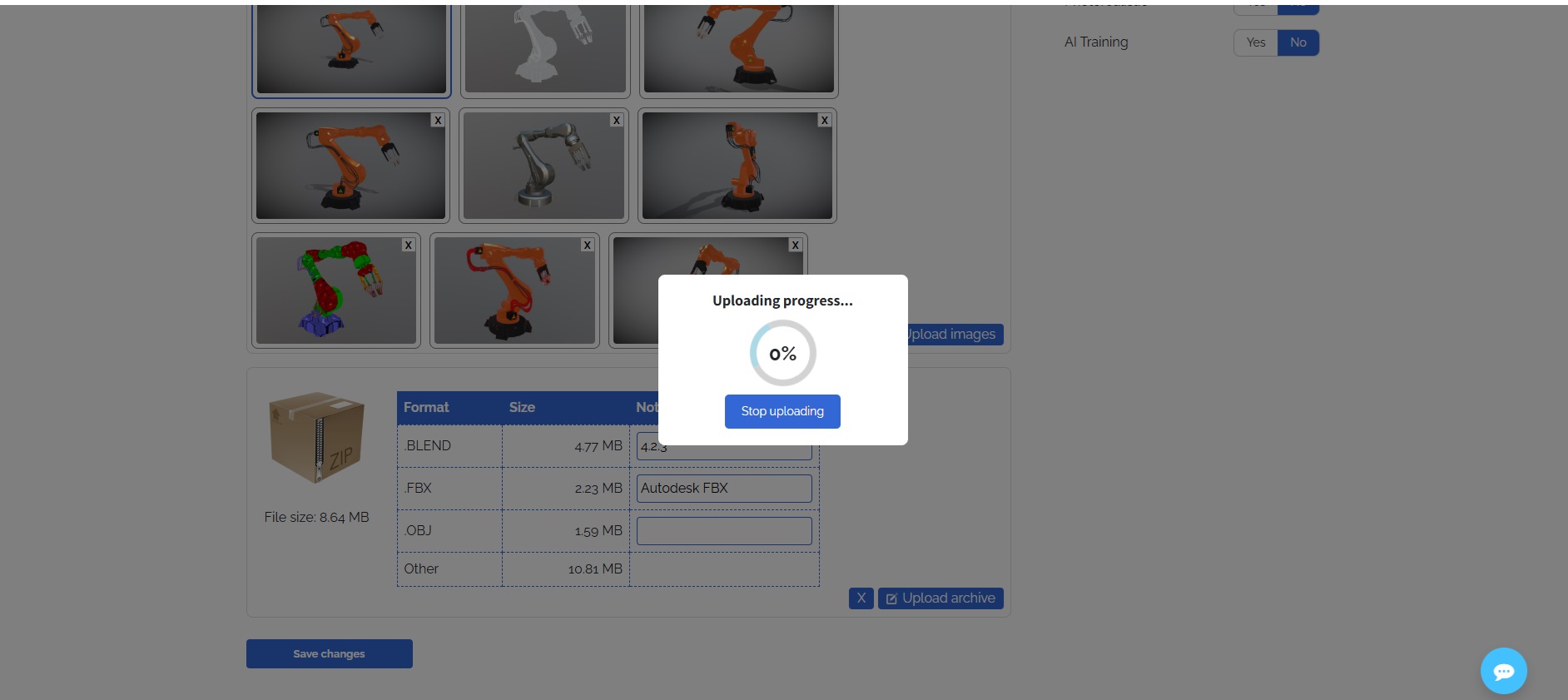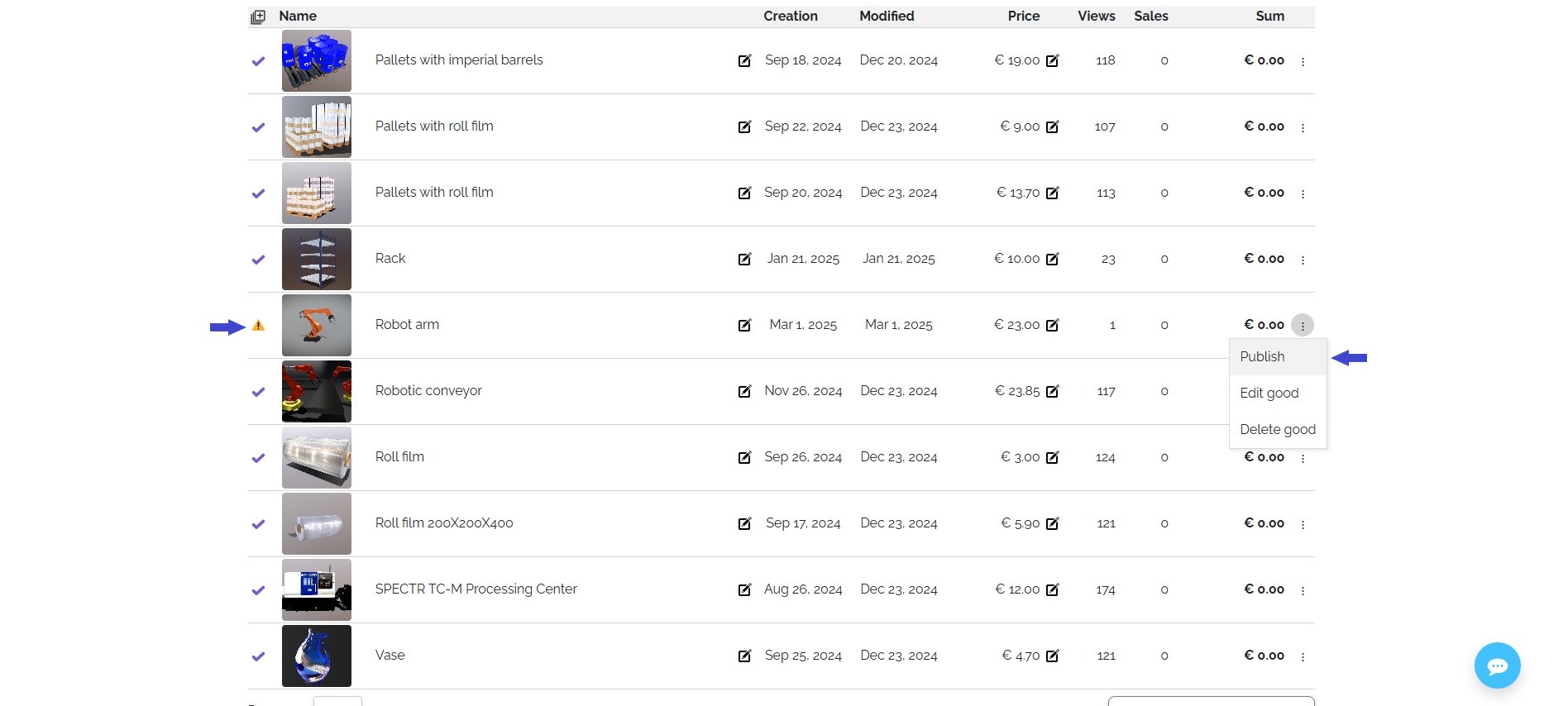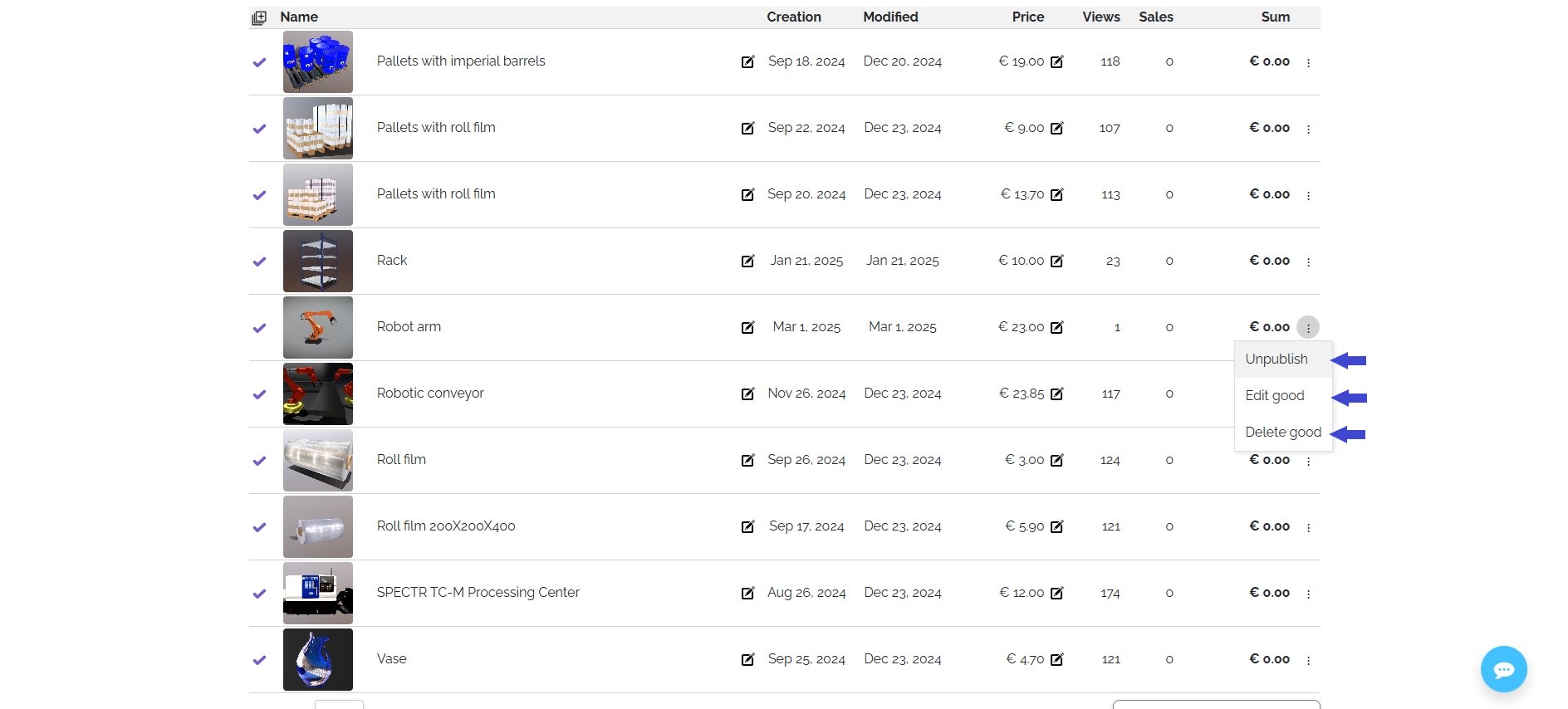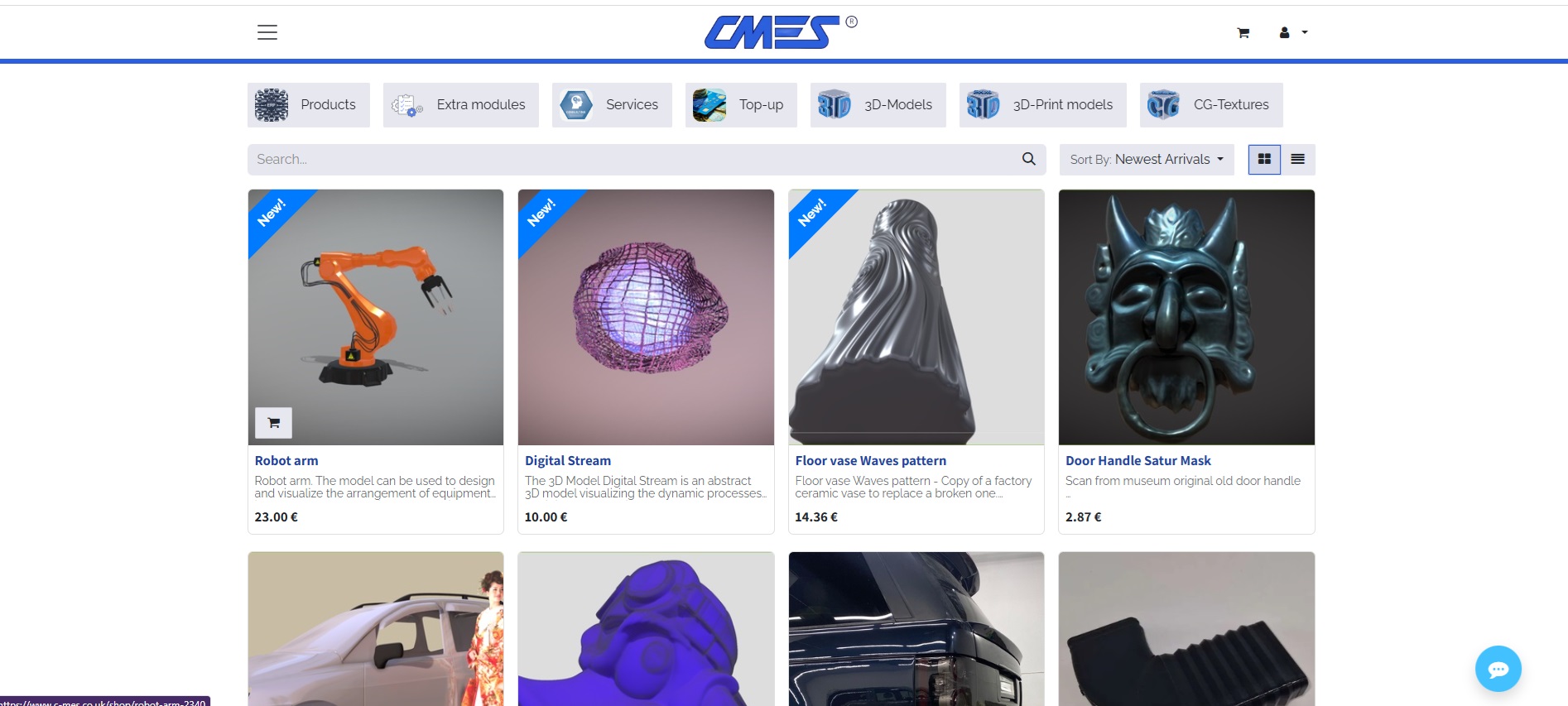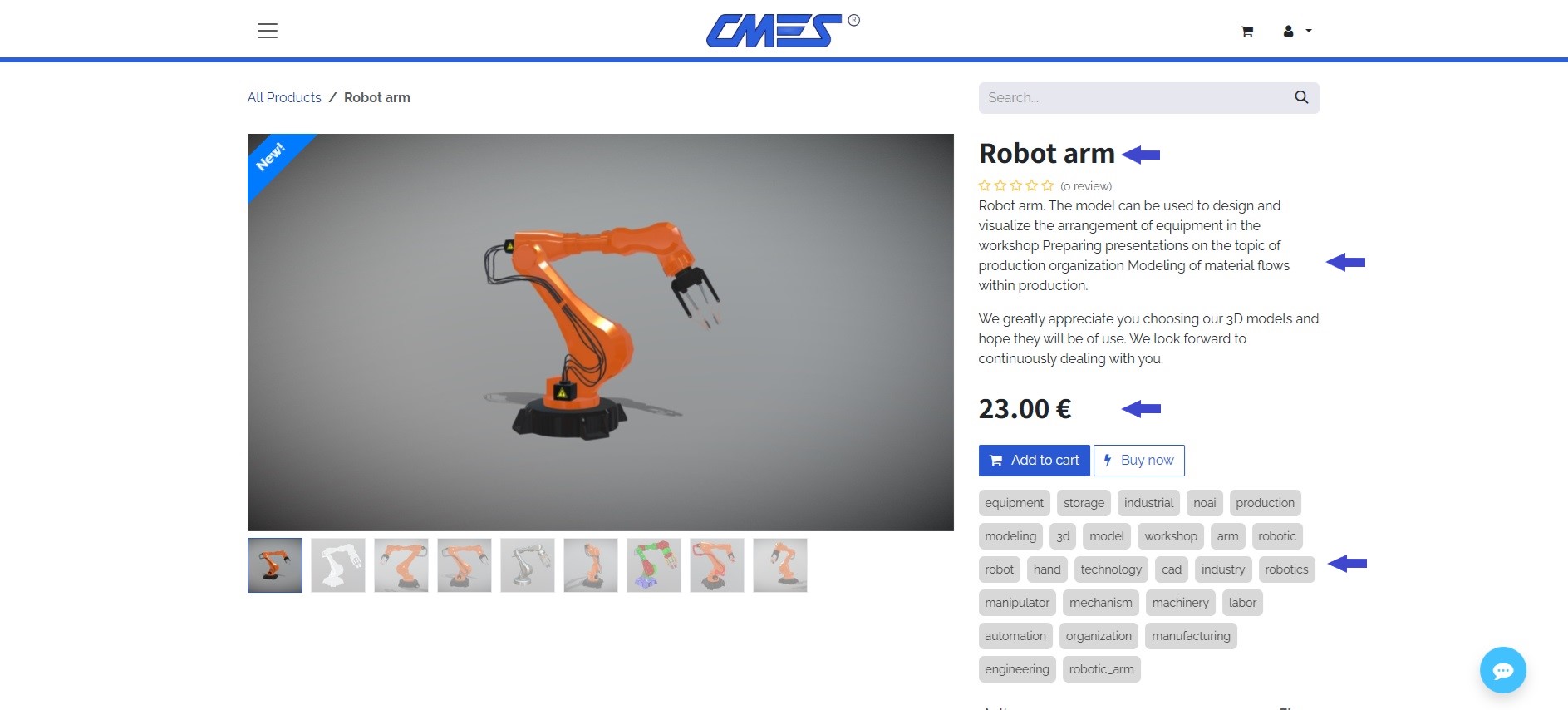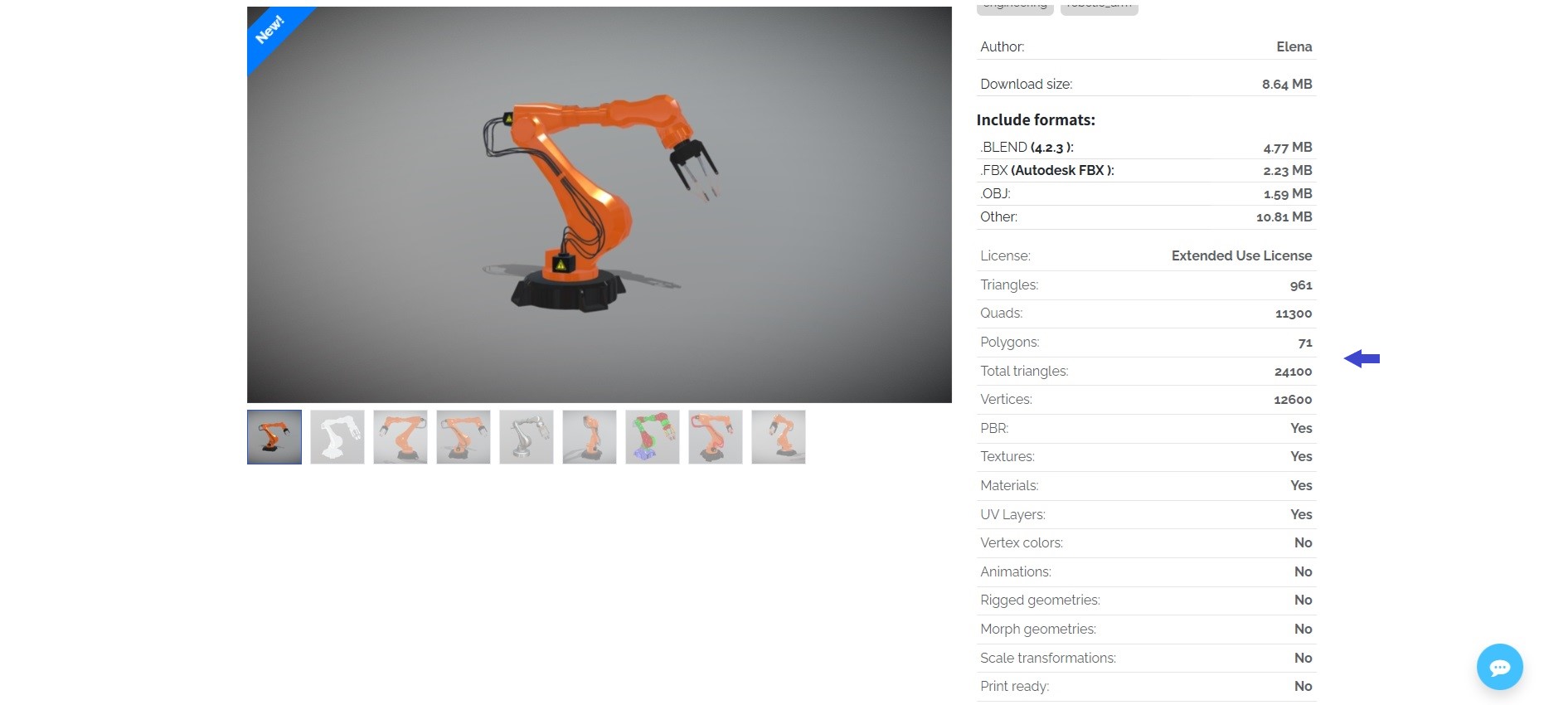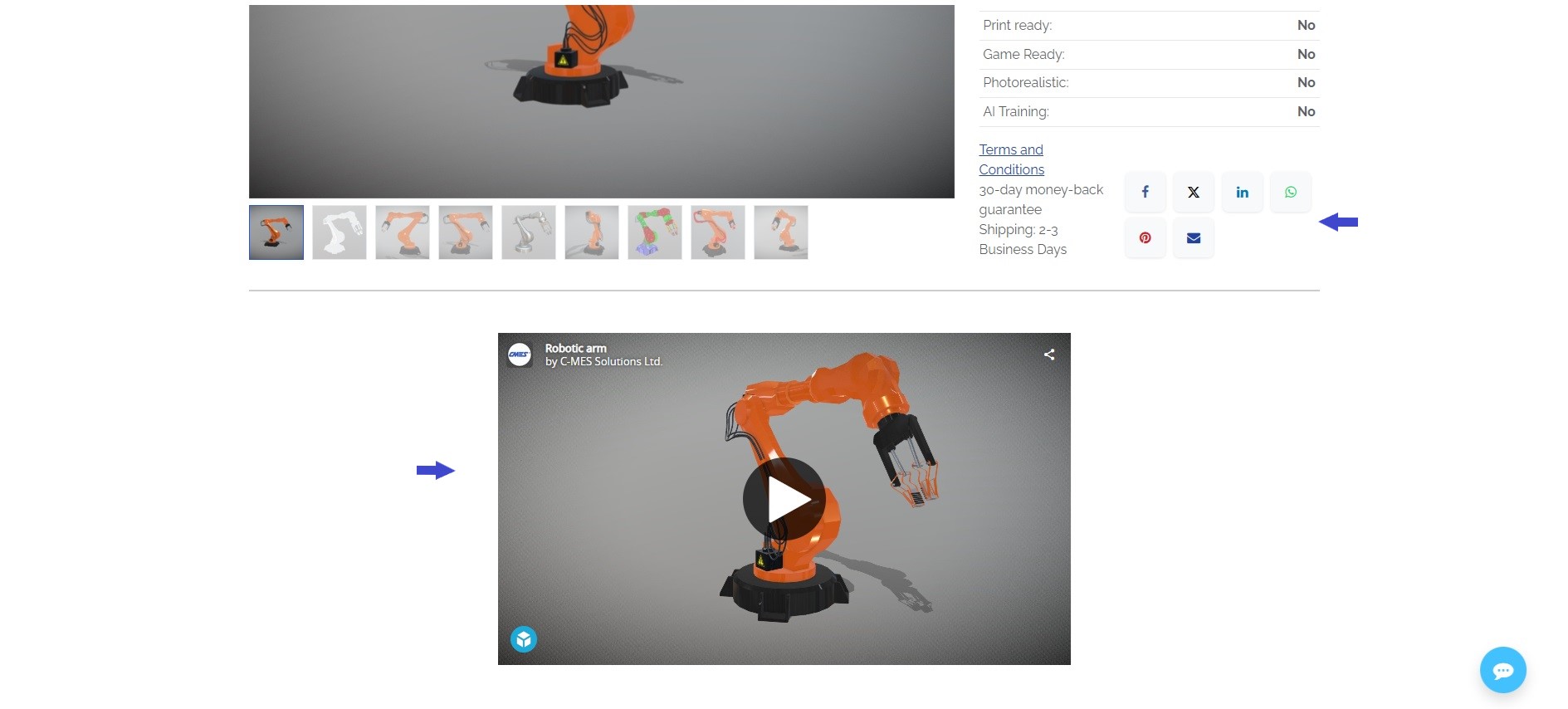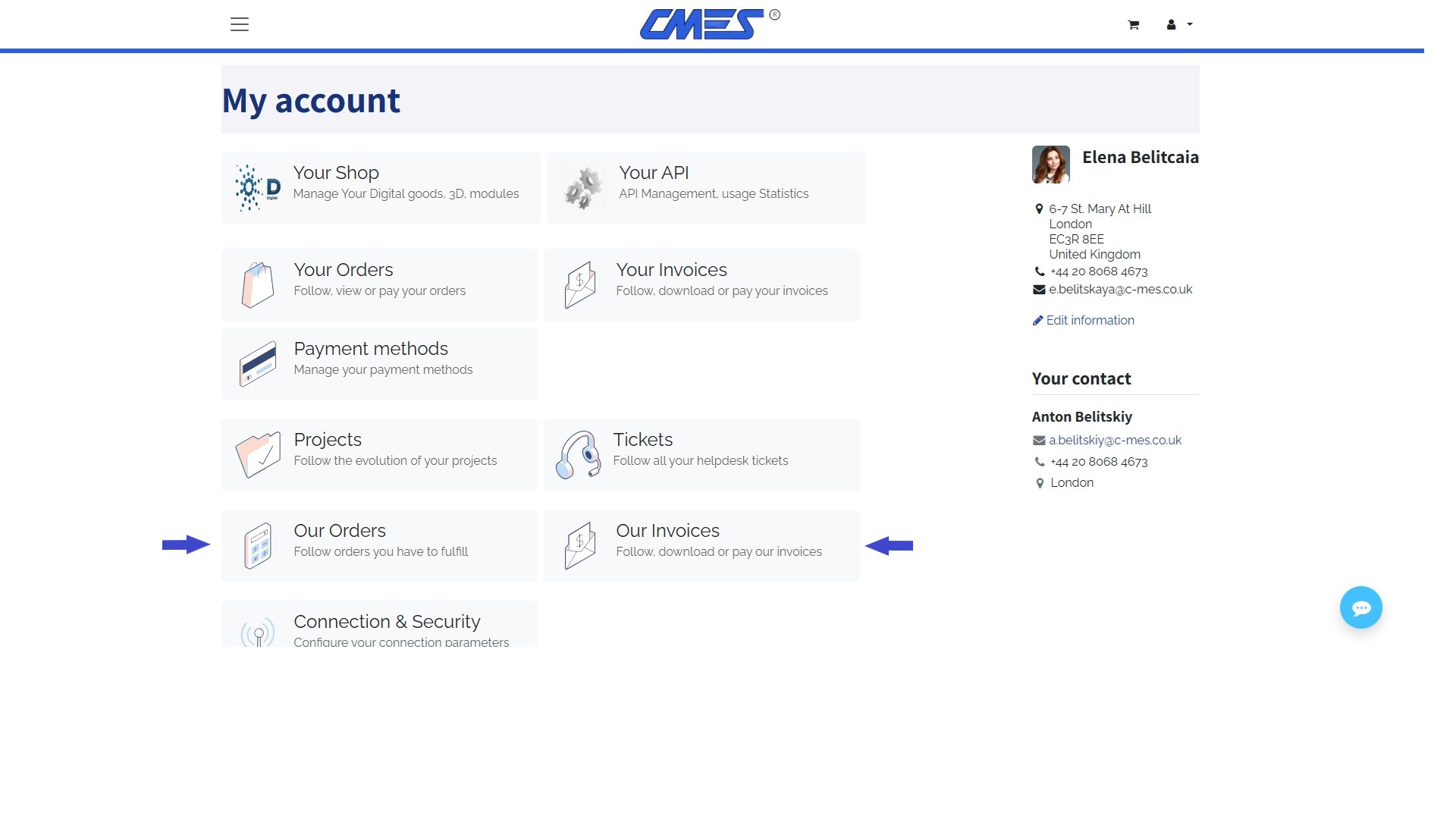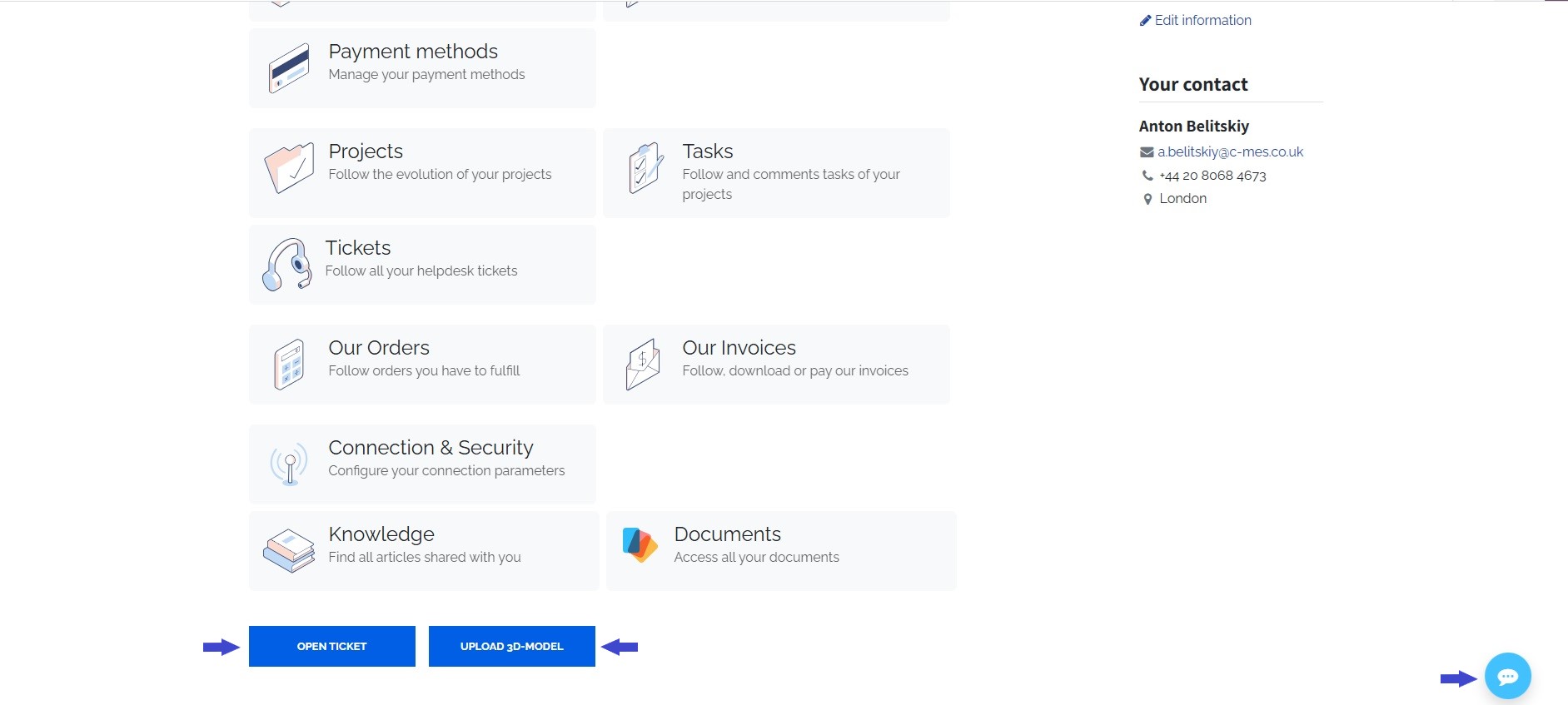eShop Tutorial
Join our community of 3D artists and start earning by selling your models!
How to start?
Create your unique gallery in our 3D model store, where your works will be seen by tens of thousands of buyers. The more models you upload, the more earning opportunities you Click on «Sign in».
Registration
Complete the registration by entering your current details. This information will be used for payments, so make sure it's entered correctly. I am already registered; I just log in by entering my email address and password.
After registration, proceed to your personal account. Click on «Personal Account»
After logging in, go to «Your Shop».
Here you can edit personal details, photos, nickname, currency for transactions, and preferred payment method.
Please note that after the first sale, the currency cannot be changed. Ensure all data is entered correctly. In case of incorrect data and questions regarding payments, the responsibility for errors will rest with you, and we will not be able to compensate for any potential losses.
To do this, click on the in the opened window.
Here you can edit your personal data, photo, and nickname.
You can also select the preferred payout method.
And the currency for transactions.
After filling in the personal information, start adding models.
Adding a model:
Click the «Add» button to open the model addition page.
You can add different categories of models. Please note that each category has a different set of attributes (Technical Details):
3D-Мodels
3D-Print models
CG-Textures
Therefore, you need to first select the category of models, and then, if necessary, the subcategories.
Next, an example of adding a 3D model:
Select 3D models, then specify the required category and subcategory.
Fill in the Model Information:
Title (fill this in)
Description (fill this in)
Tags (fill this in)
Technical details (fill this in)
Explanation: The title, description, and tags not only display on the model page but also serve SEO optimization purposes to facilitate the search for the model page.
Select License Type and Specify Cost:
If your model is already published on Sketchfab or YouTube, click the «YES» button and paste the links. Add photos, preferably in JPEG format.
Upload the archive with the model. If you have multiple formats (FBX, OBJ, Blender, 3DS Max, etc.), please combine them into one file along with the textures and zip it.
Comments for uploaded files can be filled in the archive description. Before uploading your models, make sure to check out the section with the main requirements, where we’ve detailed the quality criteria and publishing rules (General Product Guidelines).
Click the «Save Changes» button at the bottom of the page. After successfully saving, the model will appear in your personal account.
Your model is saved, but to make it available to buyers, you need to publish it: click on the three dots next to the model and select «Publish».
You can unpublish also edit, delete the model.
Congratulations!
You have successfully uploaded and published your model! May your works inspire others!
This is how your model will look in our online store after publication:
Title
Description
Price
Tags
Technical Details
3D Model Viewer
You can also share your model on social media!
Your sales are reflected in the «Our Orders» section of your personal cabinet.
Every month, on the 1st, a summary invoice is generated based on all your sales from the previous month, which is displayed in the «Our Invoices» section.
Payments are made according to the rules of our store.
If you have any questions about working with our online store or the activities of our company, you can open a ticket by clicking the «Open Ticket» button or write to us in the chat by opening the chat window on our website.
You can also easily add models to the store by clicking the «Upload 3D-Model» button.
Thank you for your attention, and we would be glad if you joined our team of 3D model creators!
We wish you good luck and inspiration in creating stunning 3D models! Don't miss the opportunity to earn from your passions!
We look forward to seeing you in our store!